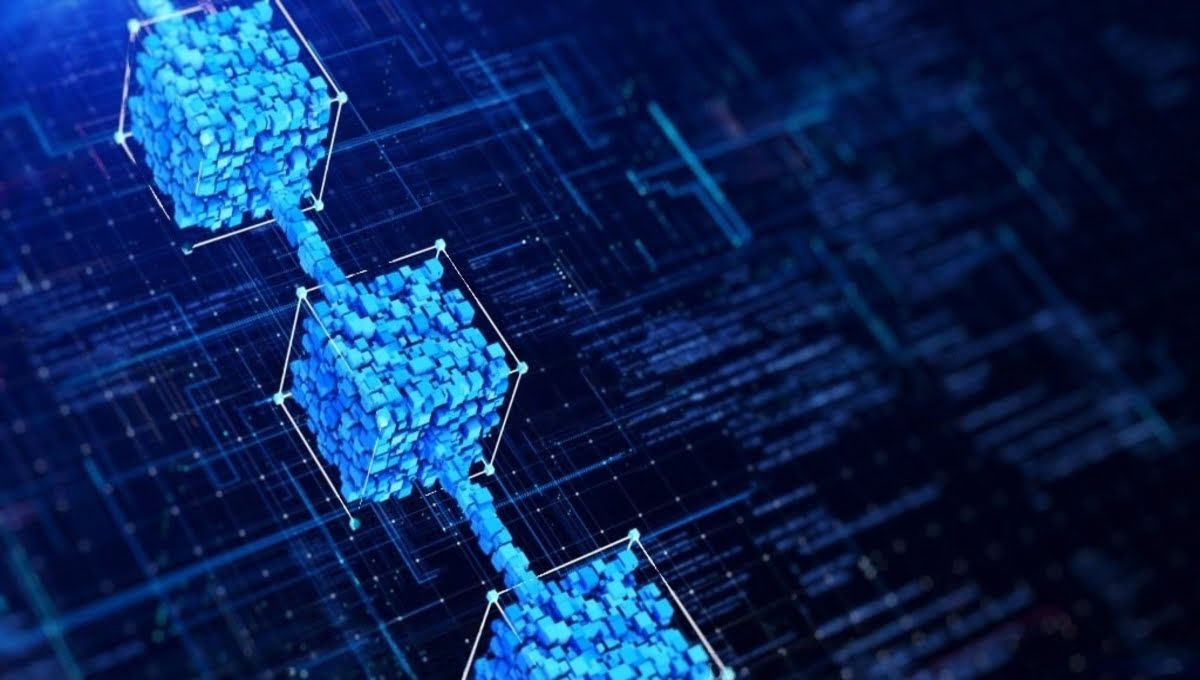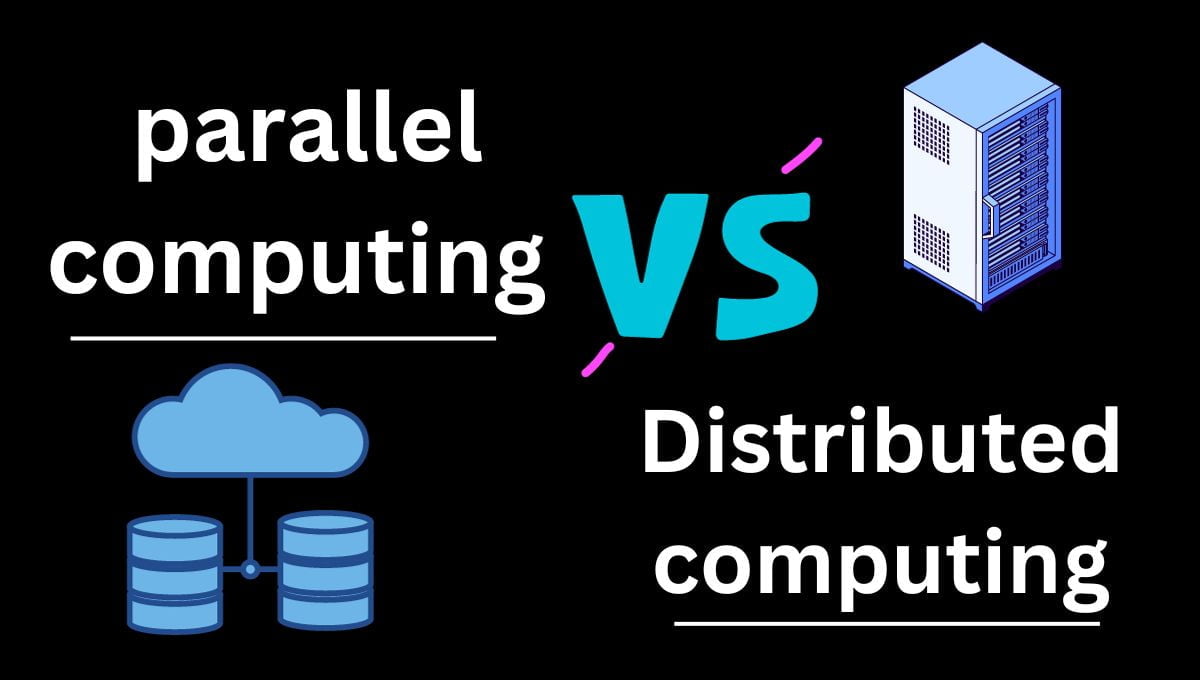CLOUD COMPUTING
serverless computing vs cloud computing

Businesses are continually looking for more efficient ways to manage their IT infrastructure and provide services to their customers in today’s quickly expanding technology landscape. Two popular paradigms that have emerged in recent years are serverless computing and cloud computing. While they share similarities, they are distinct in their approach and offer unique advantages. In this article, we’ll delve into the world of serverless computing and cloud computing, unraveling their differences and helping you choose the right approach for your specific needs.
Introduction
Cloud computing and serverless computing have transformed the IT landscape, offering businesses flexible and scalable solutions for their digital needs. To make an informed choice between these two paradigms, let’s start by understanding each of them.
Understanding Cloud Computing
What is cloud computing?
Cloud computing is a computing technology that enables users to access and use computing resources (such as servers, storage, databases, networking, software, and analytics) via the internet. Instead of purchasing and maintaining physical gear and software, organizations can rent or lease them from cloud service providers such as Amazon Web Services (AWS), Microsoft Azure, and Google Cloud.
Understanding Serverless Computing
What is serverless computing?
Serverless computing, often referred to as function-as-a-service (FaaS), is a cloud computing model that abstracts server management entirely. In serverless, developers focus on writing code in the form of functions, and cloud providers automatically handle the execution and scaling of these functions in response to events.
Cloud vs. Serverless Computing: Main Pros and Cons
Cloud computing is a popular technology, and most businesses believe in its benefits. The cloud has various advantages, including quick and easy access to information as well as increased production and efficiency. It also causes problems. The following are the benefits and drawbacks of cloud computing:
Cloud Computing Pros
- Unlimited Storage
- Easy Backup and Recovery
- Customization
- Affordable Pricing
- Better Control
Cloud Computing Cons
- Technical Issues and Glitches
- Vulnerable to hack attempts
- Security Leakages
- Not Suitable for Heavy Workloads
Serverless computing is a game changer for businesses and individuals who comprehend its benefits. The following are some of the advantages and disadvantages of adopting serverless computing, which determine its efficiency and results.
Serverless Computing Pros
- Automated Scaling
- Reduced Complexity
- Lower Costs
- No maintenance of infrastructure is required.
- Quick and Easy Deployment
- Simple Back-end Code
Serverless Computing Cons
- Security Issues
- Privacy Issues
- Complicated Debugging
The advantages and disadvantages of both emphasize the vast gap between serverless computing and cloud computing.
Cost Efficiency
Cost Management in Cloud Computing
In cloud computing, cost management involves optimizing resource allocation and choosing the right instance types to minimize expenses. However, costs can still accrue even when resources are idle.
Cost Management in Serverless Computing
Serverless excels in cost efficiency, as you pay only for the execution time of functions. There are no idle resources, making it a cost-effective option for applications with sporadic usage patterns.
Scalability
Scalability in Cloud Computing
Cloud computing offers scalability by allowing users to provision additional resources manually or automatically. This flexibility is valuable for applications with predictable scaling needs.
Scalability in Serverless Computing
Serverless offers automatic scaling based on incoming requests. Functions spin up as needed, ensuring optimal resource utilization without manual intervention.
Development and Deployment
Development Process in Cloud Computing
In cloud computing, developers must consider infrastructure provisioning and configuration. Deployments involve managing virtual machines and containers.
Development Process in Serverless Computing
Serverless streamlines development by abstracting infrastructure concerns. Developers can focus solely on writing functions, resulting in faster development cycles.
Use Cases
Common Use Cases for Cloud Computing
Cloud computing is well-suited for applications with consistent workloads, such as web servers, databases, and enterprise applications.
Common Use Cases for Serverless Computing
Serverless shines in scenarios requiring rapid scaling and handling of event-driven workloads, such as chatbots, image processing, and IoT applications.
Performance
Performance in Cloud Computing
Performance in cloud computing can be excellent, provided resources are provisioned optimally. However, latency may be a concern in certain scenarios.
Performance in Serverless Computing
Serverless offers excellent performance for short-duration, event-triggered tasks. Functions can start quickly, reducing latency for end-users.
Security
Security in Cloud Computing
measures, but users must secure their applications and data within the cloud environment.
Security in Serverless Computing
Serverless platforms handle infrastructure security, but developers must focus on securing their code and application logic.
Management Complexity
Managing Cloud Computing Resources
Cloud computing requires ongoing resource management, including updates, patches, and monitoring, which can be complex.
Managing Serverless Computing Resources
Serverless abstracts resource management, simplifying operations. However, developers must still monitor and optimize their functions.
Which one is the right choice?
While cloud computing is currently the most popular option for most enterprises and people, serverless computing is the way of the future. It offers various advantages, including lower prices and a high level of automation. In contrast to cloud computing, which requires the reservation of cloud resources, it can run workloads through efficient allocation.
Cloud computing struggles to meet frequent and fluctuating needs, particularly during local and worldwide events. However, if you intend to utilize the cloud for personal purposes and have few resources, cloud computing is ideal for you, as most cloud computing service providers offer free services up to a certain level. However, if you want technology that can satisfy your organization’s constant needs, you must choose serverless computing.
As a result, whether serverless or cloud computing is better depends on your needs and usage.
Conclusion
In the Serverless Computing vs. Cloud Computing debate, there’s no one-size-fits-all answer. Your choice should align with your specific use case, budget, and development preferences. Both paradigms offer compelling advantages, and hybrid solutions can provide the best of both worlds. Evaluate your needs carefully to make an informed decision.
FAQs
When should I choose serverless computing over cloud computing?
It would help if you chose serverless computing when you were in dire need of automatic scaling and preferred lower runtime costs. Serverless computing helps simplify and make code deployment easier and ensures less downtime, especially during deployment.
Is serverless computing more cost-effective than cloud computing?
The cost-effectiveness of serverless computing depends on your application’s workload and usage patterns. Serverless excels in scenarios with sporadic usage, while cloud computing may be more cost-effective for consistent workloads.
Can I run legacy applications in a serverless environment?
Running legacy applications in a serverless environment may require significant modifications. It’s essential to assess compatibility and migration efforts before attempting such a transition.
Which is more suitable for real-time applications: serverless or cloud computing?
Serverless computing is well-suited for real-time applications with event-driven workloads. It can rapidly scale to handle incoming events, making it a strong choice for real-time scenarios.
How does serverless computing handle high traffic loads?
Serverless platforms automatically scale to handle high traffic loads. As more requests come in, additional function instances are spun up to meet the demand, ensuring responsiveness.
What are the security considerations for serverless computing?
While serverless platforms handle infrastructure security, developers must focus on securing their code and managing permissions. Implementing best practices for code security is essential in a serverless environment.
Is serverless computing IaaS or PaaS?
PaaS solutions are quite similar to serverless computing. Serverless solutions, on the other hand, allow developers to construct apps that automatically scale without having to manage backend infrastructure or server resources.

 FUNDAMENTAL1 year ago
FUNDAMENTAL1 year agoHow Cloud Computing Improving Customer Service Processes

 FUNDAMENTAL4 months ago
FUNDAMENTAL4 months agoWhat is cloud computing? A Comprehensive Guide

 CLOUD COMPUTING3 weeks ago
CLOUD COMPUTING3 weeks agoWhat Is Vlan and VSAN In Cloud Computing?

 FUNDAMENTAL2 weeks ago
FUNDAMENTAL2 weeks agoHow can Cloud Technology Help Small Businesses ?

 FUNDAMENTAL4 months ago
FUNDAMENTAL4 months agoEvolution of Cloud Computing : A Well-Explained

 CLOUD COMPUTING3 weeks ago
CLOUD COMPUTING3 weeks agocloud bursting in cloud computing

 FUNDAMENTAL3 weeks ago
FUNDAMENTAL3 weeks agoIaaS PaaS and SaaS in cloud computing

 CLOUD COMPUTING3 weeks ago
CLOUD COMPUTING3 weeks agoDistributed computing in cloud computing?