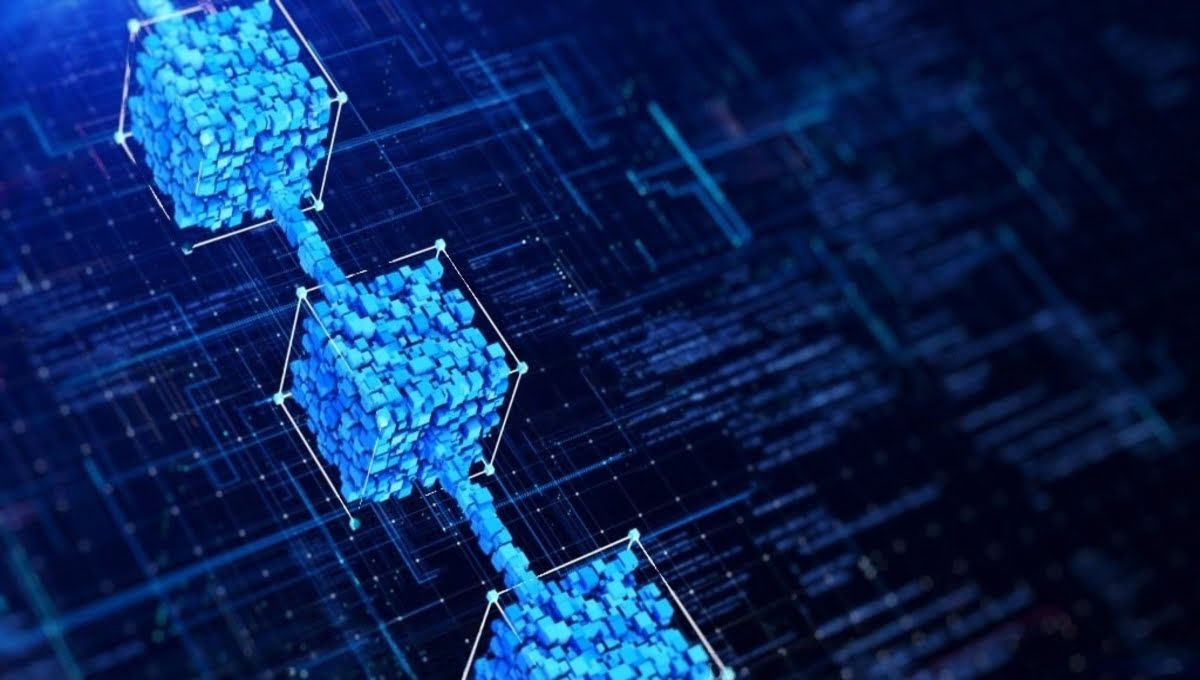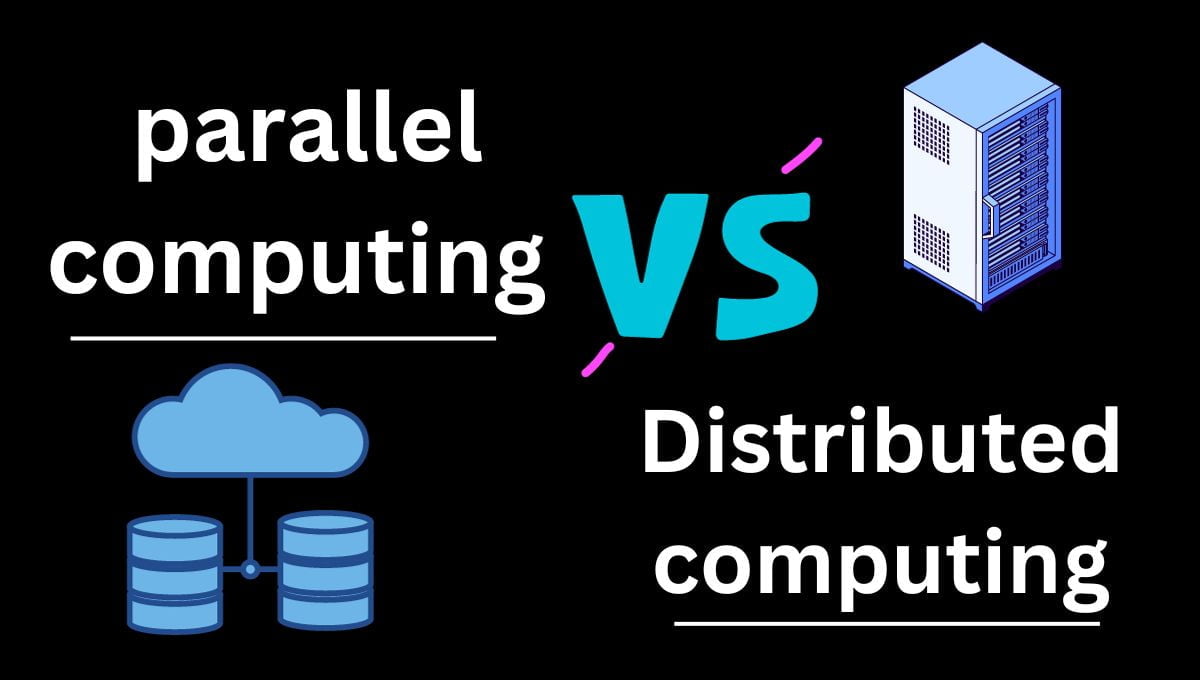CLOUD COMPUTING
Linux Virtualization in Cloud Computing

Cloud computing has become an essential component of enterprises and organizations in today’s rapidly expanding technological environment. It provides the flexibility, scalability, and cost-effectiveness that traditional on-premises infrastructure cannot. Linux virtualization is critical in the field of cloud computing. This article will delve into the world of Linux virtualization in cloud computing, exploring its significance, benefits, and various technologies associated with it.
Understanding Linux Virtualization
What is virtualization?
Linux virtualization is a versatile method that empowers users to install, operate, and manage multiple virtual computers within the Linux operating system. This innovative approach effectively combines the hardware and software resources of the Linux OS, distributing them across various virtual machines and their associated processes. One of its key advantages is the ability to isolate operating systems, software, applications, and even programming code, enhancing security and enabling rigorous performance testing.
Within the realm of Linux virtualization, virtual machines coexist, sharing hardware resources while functioning independently of the Linux operating system. This approach becomes particularly advantageous in environments equipped with high-speed processors and adaptable hardware, as it optimizes resource utilization, reduces power consumption, and eliminates the need for redundant hardware. Remarkably, Linux virtualization doesn’t limit itself to Linux-based virtual machines; it extends its capabilities to accommodate virtual machines running Windows, Mac OS X, and other non-Linux operating systems.
To break it down further, Linux virtualization is a methodology for introducing, running, and maintaining multiple virtual computers atop the Linux operating system. It streamlines the consolidation of hardware resources and leverages Linux virtualization software. This approach fosters resource sharing and distribution across an array of virtual computers, promoting efficient resource utilization.
Linux virtualization software plays a pivotal role in enhancing the management of virtualization. It provides tools to monitor, provision, and manage virtual machines effectively. In times of high demand or during maintenance operations, these systems can automatically relocate virtual machines to more suitable hardware. For example, when a guest instance begins consuming more resources, the monitoring system can swiftly transfer it to a server with lower demand or allocate additional resources from a shared pool.
Through Linux virtualization, it’s possible to install multiple virtual machines within the Linux operating system. This method harmonizes the hardware and software resources of the Linux OS and facilitates resource sharing among the virtual machines running on the same operating system. Despite this sharing, individual hardware components retain their independence.
Administrators can harness the power of virtualization to consolidate physical resources, essentially turning their equipment into a commodity. This allows them to virtualize aging infrastructure that supports critical applications, reducing maintenance costs. Setting up the virtual environment and migrating virtual machines becomes a seamless process, eliminating the need to validate each application on new hardware. This approach empowers administrators to efficiently manage their resources, ensuring smooth operations while driving innovation in the cloud computing landscape.
Types of Linux Virtualization Software
Linux offers a variety of virtualization solutions, each with its own unique features and capabilities. In this guide, we’ll explore two main categories of Linux virtualization software: open-source and proprietary options. Understanding these options will help you choose the right virtualization solution for your needs.
1. Open-Source Linux Virtualization
Open-source virtualization software is freely available and supported by a community of developers. Here are some notable options:
a) OpenVZ
OpenVZ is an operating system that relies on the Linux kernel for its functionality. It allows for efficient container-based virtualization, making it an excellent choice for resource-efficient environments.
b) Xen
Xen is a well-known virtualization platform that supports various architectures, including PowerPC 970 and 32/64-bit Intel/AMD. It enables the simultaneous deployment of multiple guest operating systems on the same hardware. Popular Linux distributions like Debian, CentOS, Fedora, and Ubuntu are compatible with Xen.
c) Kernel-based Virtual Machine (KVM)
KVM is the foundation of Linux virtualization, offering native virtualization support utilizing AMD-V or Intel VT. It is versatile, supporting guest operating systems such as Linux, BSD, Solaris, and Windows.
Additionally, there are other open-source virtualization solutions, including User Mode Linux (UML), VirtualBox, Bochs, and Linux-VServer.
2. Proprietary Linux Virtualization Software
Proprietary virtualization software may require licensing but often comes with advanced features and support. Here are some proprietary options:
a) VMware ESX Server and VMware Server
VMware allows a single physical server to be partitioned into multiple virtual servers. It is compatible with Linux and various other operating systems, enabling concurrent operation on the same hardware. Its data center virtualization capabilities are especially advantageous for organizations.
b) Citrix XenServer
Citrix XenServer utilizes the Xen Hypervisor, which divides a server into two logical partitions. This technology offers high performance and low overhead. It supports essential operating systems like Solaris, Windows, and Linux.
c) Oracle VM
Oracle VM is built on the open-source Xen Hypervisor technology and supports both Windows and Linux-based guests. It includes a centralized administration console accessible via a web browser.
d) Sun xVM
Sun xVM employs a bare-metal hypervisor inspired by the Solaris Environment on the x86-64 Linux virtualization platform. It leverages Solaris and the Sun’s Logical Domain to provide powerful virtualization capabilities.
e) Parallel Virtuozzo Containers
Parallel Virtuozzo Containers facilitate OS-level virtualization for large servers and data centers. It partitions a single physical server and operating system instance into segregated partitions, optimizing hardware, software, and data center resources. It is compatible with IA-64, x86, and x86-64 architectures.
Advantages of Linux Virtualization in Cloud Computing
Linux virtualization offers a plethora of advantages within the realm of cloud computing, revolutionizing the way businesses manage their IT infrastructure. Here are the key benefits:
- Optimal Resource Utilization Traditional server setups are time-consuming and require technical expertise for deployment and maintenance. Moreover, they entail substantial infrastructure costs, including constant power consumption and cooling systems. Linux virtualization eliminates these challenges by efficiently managing resources through virtual machines (VMs). This means quicker server setup and significant energy savings, contributing to a greener, more cost-effective IT environment.
- Seamless Migration The ability to swiftly move resources from one location to another is essential in today’s dynamic business landscape. Linux virtualization provides this flexibility by enabling the easy migration of virtualized environments. Whether you’re shifting workloads between data centers or scaling your cloud infrastructure, the process is streamlined and hassle-free.
- Cost Efficiency Cost savings and revenue optimization are perpetual goals for businesses. Linux virtualization offers a proven, cost-effective strategy to achieve these objectives. By reducing hardware requirements, it lowers licensing expenses and minimizes the need for extensive physical infrastructure. This not only cuts down on capital expenditures but also enhances overall profitability and customer satisfaction.
- Unmatched Flexibility Linux virtualization, powered by technologies like Xen virtualization, empowers users to create customized environments within existing physical machines. This flexibility is a boon for businesses aiming to align their IT resources precisely with their evolving needs. Meeting customer demands becomes more agile and efficient, ensuring a competitive edge in the market.
- Enhanced Availability Maximizing uptime and ensuring uninterrupted client service are top priorities for organizations. Linux virtualization plays a pivotal role in achieving these goals. It offers straightforward solutions for backups, storage management, and seamless migration. The presence of backup virtual servers ensures continuous operations even if one VM experiences downtime. Thus, Linux virtualization guarantees exceptional availability for critical applications and services.
- Streamlined Management Simplified management is another advantage attributed to Linux virtualization. With fewer physical hardware servers to oversee, both the time and financial resources required for management activities are significantly reduced. This allows IT teams to focus on more strategic tasks, enhancing overall efficiency.
- Space Efficiency Unlike conventional physical servers that demand constant power and cooling, virtual machines operate in an eco-friendly manner. They eliminate the need for dedicated server rooms and the associated environmental hazards, such as harmful emissions. By reducing space requirements, Linux virtualization contributes to a greener and safer IT infrastructure.
- Robust Security Security is paramount in the digital landscape. Linux virtualization addresses various security concerns by providing a sophisticated solution. In scenarios where security regulations mandate isolation through firewalls, virtualization allows multiple systems to coexist safely within the same physical server. Furthermore, developers can work in individual sandboxes within a development environment, shielding their work from potential threats posed by other developers.
Linux Containers: A Different Approach
Linux containers, often associated with technologies like Docker, offer a lightweight form of virtualization. They share the host OS kernel, making them extremely efficient in terms of resource usage.
Popular Virtualization Technologies
1. KVM (Kernel-based Virtual Machine)
KVM is a powerful open-source virtualization solution that leverages hardware virtualization extensions on modern CPUs. It is commonly used in cloud environments.
2. VirtualBox
Oracle VirtualBox is a user-friendly Type 2 hypervisor suitable for local development and testing.
3. Docker
Docker is renowned for its containerization capabilities, enabling developers to package applications and their dependencies for easy deployment.
Setting Up Linux Virtualization
1. Installation and Configuration
To get started with Linux virtualization, you’ll need to install the necessary software and configure your host system.
2. Creating Virtual Machines
Once set up, you can create and manage virtual machines according to your requirements.
Managing Virtualized Environments
1. Monitoring and Optimization
Regular monitoring and optimization are crucial for maintaining the performance of virtualized environments.
2. Backup and Disaster Recovery
Implementing robust backup and disaster recovery strategies ensures data protection in virtualized environments.
Challenges and Considerations
1. Security Concerns
Virtualized environments must address security vulnerabilities and ensure isolation between VMs or containers.
2. Performance Overhead
Virtualization can introduce performance overhead due to resource sharing, but proper optimization can mitigate this issue.
Future Trends in Linux Virtualization
Linux virtualization is a mature technology that has been around for many years, but it is still evolving rapidly. Here are some of the key trends that we can expect to see in Linux virtualization in the coming years:
- Continued growth of containerization: Containerization is a lightweight virtualization technology that allows developers to package applications and their dependencies into isolated containers that can be run on any operating system. Containers are becoming increasingly popular, and Linux is the preferred operating system for containerization. This is because Linux is open source, flexible, and scalable.
- Increased adoption of cloud-native virtualization: Cloud-native virtualization technologies, such as Kubernetes, are designed to run applications in a cloud environment. These technologies provide features such as automatic scaling, self-healing, and load balancing. Cloud-native virtualization is becoming increasingly popular, as more and more organizations are moving their applications to the cloud.
- Enhanced security features: Security is a top priority for all organizations, and virtualization vendors are investing heavily in developing new security features for their products. For example, we can expect to see more virtualization platforms that support microsegmentation, root of trust, and secure boot.
- Improved performance and scalability: Virtualization vendors are also working to improve the performance and scalability of their products. This is important for organizations that are running demanding workloads, such as in artificial intelligence and machine learning.
- Greater integration with other technologies: Virtualization platforms are becoming more integrated with other technologies, such as cloud management platforms, DevOps tools, and artificial intelligence. This integration makes it easier for organizations to manage their virtualized environments and automate tasks.
Here are some specific examples of how these trends are being implemented in the real world:
- Red Hat OpenShift is a cloud-native virtualization platform that is based on Kubernetes. OpenShift provides a complete environment for developing, deploying, and managing containerized applications.
- VMware Cloud Foundation is a cloud management platform that integrates VMware’s virtualization technologies with other cloud infrastructure components, such as storage and networking. Cloud Foundation provides a unified platform for managing hybrid and multi-cloud environments.
- Microsoft Azure Stack HCI is a hyperconverged infrastructure solution that combines hypervisors, storage, and networking into a single platform. Azure Stack HCI makes it easy for organizations to deploy and manage virtualized workloads on-premises.
Conclusion
Linux virtualization is a cornerstone of modern cloud computing, offering unparalleled flexibility, scalability, and cost-efficiency. Whether you opt for full virtualization, containers, or a combination of both, Linux virtualization technologies continue to shape the future of IT infrastructure.
FAQs (Frequently Asked Questions)
What is Linux virtualization?
Linux virtualization is the practice of creating virtual instances of a Linux-based operating system on a single physical server.
What are the benefits of Linux virtualization in cloud computing?
Linux virtualization offers cost efficiency, scalability, and resource isolation, making it ideal for cloud environments.
Which hypervisor types are commonly used in Linux virtualization?
Type 1 hypervisors (e.g., VMware vSphere) and Type 2 hypervisors (e.g., Oracle VirtualBox) are commonly used in Linux virtualization.
How do Linux containers differ from traditional virtualization?
Linux containers share the host OS kernel, resulting in lightweight and efficient virtualization compared to traditional methods.
What are the key considerations for managing virtualized environments?
Managing virtualized environments involves monitoring, optimization, security, and backup and disaster recovery strategies.

 FUNDAMENTAL1 year ago
FUNDAMENTAL1 year agoHow Cloud Computing Improving Customer Service Processes

 FUNDAMENTAL5 months ago
FUNDAMENTAL5 months agoWhat is cloud computing? A Comprehensive Guide

 CLOUD COMPUTING2 months ago
CLOUD COMPUTING2 months agoWhat Is Vlan and VSAN In Cloud Computing?

 FUNDAMENTAL2 months ago
FUNDAMENTAL2 months agoHow can Cloud Technology Help Small Businesses ?

 FUNDAMENTAL5 months ago
FUNDAMENTAL5 months agoEvolution of Cloud Computing : A Well-Explained

 FUNDAMENTAL2 months ago
FUNDAMENTAL2 months agoIaaS PaaS and SaaS in cloud computing

 CLOUD COMPUTING2 months ago
CLOUD COMPUTING2 months agocloud bursting in cloud computing

 FUNDAMENTAL2 months ago
FUNDAMENTAL2 months agoWhich is a fundamental attribute of cloud computing?