CLOUD COMPUTING
Understanding Utility Computing
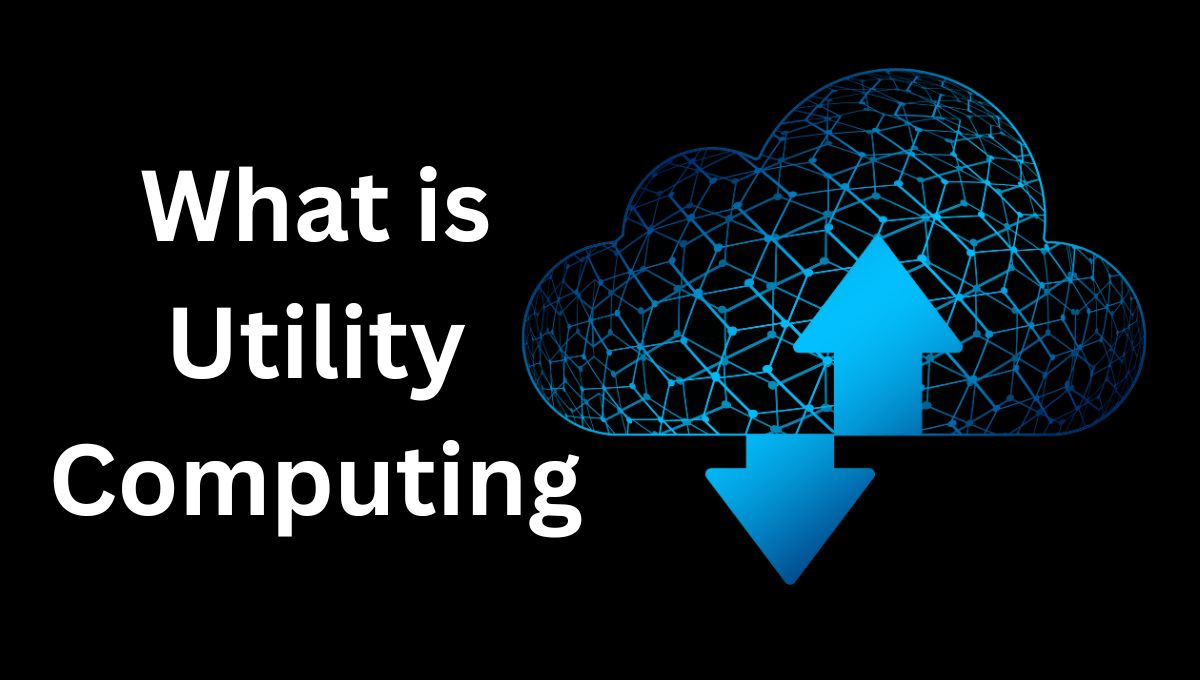
Utility computing has developed as a critical notion in the ever-changing technological landscape. This article will delve into the intricacies of utility computing, exploring its types, advantages, and various use cases.
Introduction to Utility Computing
Utility computing is a paradigm in which computing resources and services are provided on-demand, similar to utilities like electricity or water. It allows businesses and individuals to access and use computing resources as needed without the need for large upfront investments in hardware or software.
The Evolution of Utility Computing
Utility computing has come a long way since its inception. Initially, it primarily offered basic computing services, but it has evolved to include a wide range of cloud-based services, including infrastructure as a service (IaaS), platform as a service (PaaS), and software as a service (SaaS).
Key Components of Utility Computing
Utility computing comprises several essential components, including:
- On-Demand Resources: Users can access resources as needed, scaling up or down based on their requirements.
- Virtualization: Virtualization technologies enable the efficient sharing of physical resources among multiple users.
- Resource Management: robust resource management systems ensure optimal allocation and utilization.
- Billing and Metering: Users are billed based on their actual resource consumption, promoting cost efficiency.
Types of Utility Computing
Infrastructure as a Service (IaaS)
IaaS is a service that provides virtualized computing resources via the internet. Pay-as-you-go virtual computers, storage, and networking infrastructure are available to users. This form of utility computing is suitable for companies that want to scale their infrastructure without having to manage real hardware.
Platform as a Service (PaaS)
PaaS provides a platform that encompasses infrastructure as well as development tools and services. It streamlines the development, deployment, and management of applications. Developers can concentrate on code while the platform takes care of the underlying infrastructure.
Software as a Service (SaaS)
SaaS is a method of delivering software programs via the internet. These programs can be accessed via a web browser, removing the need for installation or maintenance. Google Workspace and Salesforce are two popular examples.
Function as a Service (FaaS)
FaaS, also known as serverless computing, allows developers to run code in response to specified events without the need for servers to be managed. It is highly scalable and inexpensive, making it ideal for event-driven applications.
Advantages of Utility Computing
Utility computing is a service delivery model in which computing resources are provided to users on demand, like electricity or water. It is a pay-as-you-go model, so users only pay for the resources they use.
- Cost-effectiveness: Because businesses only pay for the resources they use, utility computing can help them save money on IT costs. This eliminates the need for costly hardware and software purchases and maintenance.
- Scalability: Utility computing is highly scalable, so businesses can easily scale their resources up or down as needed. This can be helpful for businesses with seasonal or fluctuating demand.
- Flexibility: Utility computing offers businesses a high degree of flexibility. Businesses can choose the resources they need when they need them. This can help businesses adapt quickly to changing needs.
- ** reliability:** Utility computing providers typically have a high level of reliability. They invest heavily in their infrastructure and have teams of experts who monitor and maintain their systems.
- Security: Utility computing providers also typically have strong security measures in place. This can help businesses protect their data and applications.
Disadvantages of utility computing:
- Vendor lock-in: Once a business has migrated to utility computing, it can be difficult to switch to another provider. This is because businesses typically become dependent on the provider’s infrastructure and services.
- Performance: The performance of utility computing services can sometimes be unpredictable. This is because businesses are sharing resources with other customers.
- Security: There is always a risk of security breaches when using utility computing services. However, utility computing providers typically have strong security measures in place to mitigate this risk.
- Compliance: Businesses must ensure that their utility computing provider follows all relevant requirements. This can be a difficult and time-consuming task to manage.
Overall, utility computing offers a number of advantages for businesses, including cost-effectiveness, scalability, flexibility, and reliability. However, there are also some potential disadvantages, such as vendor lock-in, performance issues, security risks, and compliance challenges.
Applications of Utility Computing
Utility computing has a wide range of applications, including:
- Web hosting: Many businesses use utility computing to host their websites. This allows them to scale their resources up or down as needed based on traffic demand.
- Software development: Utility computing can be used to provide developers with access to the resources they need to develop and test software applications. This can help businesses reduce the time and cost of software development.
- Data storage and backup: Utility computing can be used to store and backup data. This can help businesses protect their data from loss or theft.
- High-performance computing (HPC): Utility computing can be used to provide businesses with access to the high-performance computing resources they need to run complex simulations and other computationally intensive tasks.
- Big data analytics: Utility computing can be used to provide businesses with the resources they need to process and analyze large amounts of data. This can help businesses make better decisions and improve their operations.
- Internet of Things (IoT): Utility computing can be used to provide the resources needed to support IoT applications. This can help businesses connect and manage their IoT devices.
- Businesses: Utilizing cloud-based applications, storage, and computing power for operational efficiency
- Research and Development: Scientists and researchers can access high-performance computing resources.
- E-commerce: Scalable infrastructure to handle fluctuating traffic.
- Startups: cost-effective IT solutions to kickstart their operations
In addition to these specific applications, utility computing can be used to support a wide range of IT tasks, such as:
- Application development
- Application hosting
- Data storage and backup
- Disaster recovery
- Email and messaging
- File sharing
- Networking
- Security
- Virtualization
Utility computing can be used by businesses of all sizes, from small businesses to large enterprises. It can also be used by government agencies and educational institutions.
Here are some specific examples of how utility computing is being used today:
- Netflix: Netflix uses utility computing to stream video to its millions of customers around the world.
- Amazon: Amazon uses utility computing to power its e-commerce platform and cloud computing services.
- Google: Google uses utility computing to power its search engine, Gmail, and other online services.
- NASA: NASA uses utility computing to support its space research and exploration programs.
- The United States Department of Defense: The United States Department of Defense uses utility computing to support its IT operations.
Challenges and Concerns
While utility computing offers many benefits, it is not without its challenges. Security concerns, data privacy, and potential vendor lock-in are among the key issues that organizations must address when adopting this model.
Security in Utility Computing
Ensuring the security of data and applications in a utility computing environment is paramount. Implementing robust security measures, encryption, and regular audits can help mitigate risks.
Use Cases of Utility Computing
- Web hosting: Many businesses use utility computing to host their websites. This allows them to scale their resources up or down as needed based on traffic demand.
- Software development: Utility computing can be used to provide developers with access to the resources they need to develop and test software applications. This can help businesses reduce the time and cost of software development.
- Data storage and backup: Utility computing can be used to store and backup data. This can help businesses protect their data from loss or theft.
- High-performance computing (HPC): Utility computing can be used to provide businesses with access to the high-performance computing resources they need to run complex simulations and other computationally intensive tasks.
- Big data analytics: Utility computing can be used to provide businesses with the resources they need to process and analyze large amounts of data. This can help businesses make better decisions and improve their operations.
- Internet of Things (IoT): Utility computing can be used to provide the resources needed to support IoT applications. This can help businesses connect and manage their IoT devices.
Implementing Utility Computing
To implement utility computing, businesses need to:
- Assess their needs. The first step is to assess the business’s needs and identify the computing resources that it requires. This includes identifying the types of applications that the business runs, the amount of data that it needs to store, and the level of performance that it requires.
- Choose a utility computing provider. Once the business has assessed its needs, it needs to choose a utility computing provider. There are a number of different providers to choose from, so it is important to compare their services and pricing carefully.
- Migrate to the utility computing platform. Once the business has chosen a provider, it needs to migrate its applications and data to the utility computing platform. This process can be complex and time-consuming, so it is important to work with the provider to develop a migration plan.
- Manage the utility computing environment. Once the business has migrated to the utility computing platform, it needs to manage the environment. This includes monitoring the usage of resources, scaling resources up or down as needed, and ensuring that the environment is secure.
Here are some additional tips for implementing utility computing:
- Start small. Don’t try to migrate all of your applications and data to utility computing all at once. Start with a small subset of applications and data, and then gradually migrate more as you gain experience.
- Use a hybrid approach. You don’t have to migrate all of your applications and data to utility computing. You can use a hybrid approach, where some applications and data are hosted on-premises and others are hosted in the cloud.
- Monitor your usage and costs. It is important to monitor your usage of resources and costs on a regular basis. This will help you identify any areas where you can save money or improve efficiency.
- Work with a qualified partner. If you are new to utility computing, it is a good idea to work with a qualified partner. A partner can help you assess your needs, choose a provider, and migrate to the utility computing platform.
Conclusion
In conclusion, utility computing has revolutionized the way businesses and individuals access and utilize computing resources. Its various types offer flexibility, scalability, and cost-efficiency. Whether you are a startup looking to reduce IT costs or an enterprise seeking to innovate, utility computing has something to offer.
FAQs (Frequently Asked Questions)
How is utility computing used in data analysis?
Utility computing is used in data analysis to provide scalable processing power, making it easier to process large datasets and extract valuable insights.
What are the components of utility computing?
A few of the components contained in the utility computing bundle are computer hardware, software applications, internet connections, and cloud systems. Monitors, input devices, servers, CPUs, and network cables are examples of computer gear.
What does utility computing focus on?
While utility computing is concerned with resource provisioning, cloud computing provides a larger range of services.
What is the future of utility computing?
The future of utility computing looks promising, with innovations in edge computing and AI expected to expand its applications and capabilities.
How do I implement utility computing for my business?
To implement utility computing, assess your needs, select the appropriate type of service (IaaS, PaaS, SaaS, or FaaS), and evaluate service providers, security measures, and pricing models to make informed decisions.
What are utilities in the cloud?
Oracle Cloud Infrastructure (OCI) provides utilities with the flexibility, scalability, and dependable performance they require for the apps and analytics they rely on to securely and efficiently operate critical services.

 FUNDAMENTAL1 year ago
FUNDAMENTAL1 year agoHow Cloud Computing Improving Customer Service Processes

 FUNDAMENTAL5 months ago
FUNDAMENTAL5 months agoWhat is cloud computing? A Comprehensive Guide

 CLOUD COMPUTING2 months ago
CLOUD COMPUTING2 months agoWhat Is Vlan and VSAN In Cloud Computing?

 FUNDAMENTAL2 months ago
FUNDAMENTAL2 months agoHow can Cloud Technology Help Small Businesses ?

 FUNDAMENTAL5 months ago
FUNDAMENTAL5 months agoEvolution of Cloud Computing : A Well-Explained

 FUNDAMENTAL2 months ago
FUNDAMENTAL2 months agoIaaS PaaS and SaaS in cloud computing

 CLOUD COMPUTING2 months ago
CLOUD COMPUTING2 months agocloud bursting in cloud computing

 FUNDAMENTAL2 months ago
FUNDAMENTAL2 months agoWhich is a fundamental attribute of cloud computing?










