COMPUTING NEWS
IaaS vs PaaS vs SaaS : Examples and Features
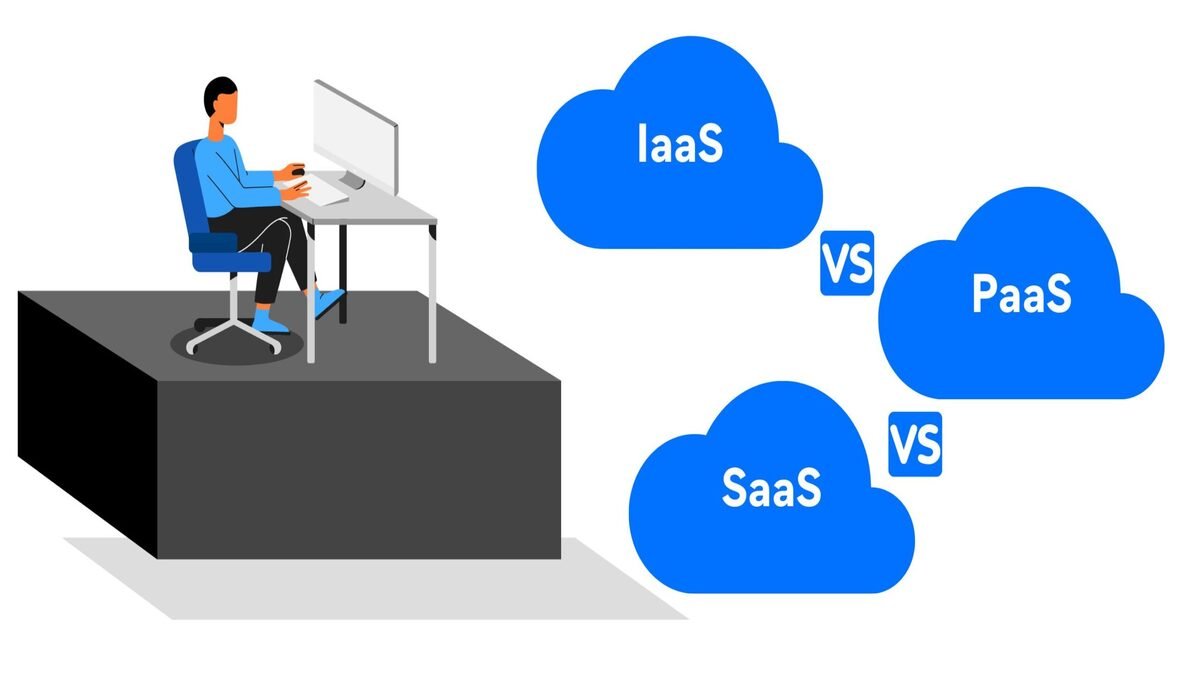
Cloud computing has revolutionized the way businesses operate, offering a range of solutions to meet various needs. In this in-depth guide, we’ll dive into the advantages and disadvantages of IaaS, PaaS, and SaaS, shedding light on their features, benefits, and potential drawbacks. Whether you’re a business owner, an IT professional, or simply curious about cloud computing, this guide will equip you with valuable insights to make informed decisions.
What are IaaS, PaaS, and SaaS?
IaaS, PaaS, and SaaS represent various online services available through the cloud. It’s essential for businesses exploring cloud options to understand the distinctions between these models. The key factor is determining the level of control you want over tasks, deciding what to manage internally and what to delegate to the service provider.
The -aaS acronyms, often confusing, all imply “something” as a service. In today’s context, numerous things can be offered as services. A common inquiry is understanding the differences between IaaS, PaaS, and SaaS. This article aims to clarify these terms, aiding in grasping the concept and forming an appropriate cloud migration plan for your organization.
IaaS, or Infrastructure as a Service; PaaS, or Platform as a Service; and SaaS, or Software as a Service, are the fundamental cloud service models. Each has its own distinct advantages and features. The choice depends on your business requirements and whether you prefer to manage specific tasks or delegate them to the service provider.
IaaS: Infrastructure as a Service
This is the digital counterpart of a conventional data center.Virtualization technology is used by cloud infrastructure providers to provide their clients with scalable computational resources such as servers, networks, and storage. The clients gain from this since they are spared from having to purchase and maintain their own gear. As an alternative, companies can set up their platforms and apps inside the virtual machines that the supplier offers, which have all the features and technologies of a real data center.
Although consumers have complete control over the infrastructure, it is fully managed by an IaaS provider. On the other hand, users are in charge of setting up and maintaining operating systems, applications, middleware, security, and data.
IaaS Key Features
- Extremely adaptable resources
- infrastructure fit for an enterprise
- Costs are influenced by consumption.
- Multiple users can be served by a single piece of hardware, thanks to the multitenant design.
- The infrastructure is fully under the client’s control.
Advantages of IaaS:
- Scalability: IaaS allows you to scale your infrastructure according to your needs. Whether you’re experiencing increased traffic or launching new projects, you can easily adjust resources.
- Cost-Efficiency: With IaaS, you pay for what you use. This cost-effective approach eliminates the need for investing in and maintaining physical hardware.
- Control: IaaS gives you more control over your infrastructure. You can choose the operating systems, configurations, and software you want to use.
- Resource Management: Virtualized resources are easy to manage. You can provision, monitor, and manage them through a user-friendly dashboard.
Disadvantages of IaaS:
- Technical Expertise: Managing IaaS requires technical knowledge. You need to handle tasks like security, updates, and troubleshooting.
- Initial Setup: Setting up the infrastructure initially can be time-consuming and complex.
- Potential Downtime: Reliance on the provider’s infrastructure means that any downtime on their end could impact your services.
When to Use IaaS
IaaS can be very helpful in the following circumstances:
- If your business is tiny or new and you don’t have the funds to build your own infrastructure,
- If your business is expanding quickly and your demands are erratic and flexible,
- If you are a big business that just wants to pay for the resources that it really uses but still needs efficient control over infrastructure,
Examples of IaaS
Microsoft Azure, Google Compute Engine (GCE), Amazon Web Services (AWS), Cisco Metapod, Digital Ocean, Linode, and Rackspace are the most well-known providers of IaaS solutions.
PaaS: Platform as a Service
PaaS, or cloud computing, is an online framework for developing software. This is the provision of an application development platform with pre-installed software components and tools that allows developers to design, modify, test, and run applications. PAaS providers handle backups, security patches, operating system updates, and servers. Clients do not have to worry about middleware, infrastructure, or OS upkeep; they can concentrate on data and app development.
The degree of control granted to consumers is the primary distinction between PaaS and IaaS.
PaaS Key Features
- permits the development, testing, and hosting of apps in the same environment
- resources can be scaled up or down in accordance with business requirements
- enables multiple users to access the same app while it is being developed
- limits the user’s control over the infrastructure
- integrates web services and databases
- facilitates easy collaboration between remote teams
Advantages of PaaS:
- Streamlined Development: PaaS provides pre-built tools and frameworks, streamlining the development process. This accelerates time-to-market for applications.
- Scalability: Similar to IaaS, PaaS also offers scalability, allowing your applications to grow seamlessly.
- Reduced Complexity: Developers can focus solely on coding without worrying about infrastructure management.
- Collaboration: PaaS facilitates collaboration among development teams, as they can work on the same platform simultaneously.
Disadvantages of PaaS:
- Vendor Lock-In: PaaS ties you to a specific platform and set of tools, limiting flexibility.
- Learning Curve: Developers need to familiarize themselves with the platform’s tools and ecosystem.
- Limited Control: You have less control over the underlying infrastructure and configurations.
When to Use PaaS
For developers who would prefer to dedicate more time to coding, testing, and application deployment, these solutions are very lucrative. It is advantageous to use PaaS when:
- One project is being worked on by several developers.
- It is necessary to include additional vendors.
- You wish to make your own personalized applications.
Examples of PaaS
The best-known PaaS solution vendors are Google App Engine, Amazon AWS, Windows Azure Cloud Services, Heroku, AWS Elastic Beanstalk, Apache Stratos, and Open Shift.
SaaS: Software as a Service
With this offering, users get access to the vendor’s cloud-based software. Users don’t have to download and install SaaS applications on local devices, but sometimes they may need plugins. SaaS software resides on a remote cloud network and can be accessed through the web or APIs. Using such apps, customers can collaborate on projects as well as store and analyze data.
SaaS is the most common category of cloud computing. The SaaS provider manages everything from hardware stability to app functioning. Clients are not responsible for anything in this model; they only use programs to complete their tasks. In this case, the client software experience is fully dependent on the provider.
SaaS Key Features
- The subscription model of utilizing
- There is no need to download, install or upgrade software
- Resources can be scaled depending on requirements
- Apps are accessible from any connected device
- The provider is responsible for everything
Advantages of SaaS:
- Ease of Use: SaaS applications are accessible through web browsers, requiring no installations. They are user-friendly and easy to use.
- Automatic Updates: Software updates are managed by the provider, ensuring you’re always using the latest version.
- Cost and Time Savings: SaaS eliminates the need for in-house installations and maintenance, saving costs and time.
- Accessibility: SaaS applications can be accessed from anywhere with an internet connection.
Disadvantages of SaaS:
- Customization Limitations: Customizing SaaS applications to fit specific needs can be challenging.
- Data Security: Storing sensitive data on third-party servers raises security concerns for some organizations.
- Dependence on the Provider: Downtime or service disruptions on the provider’s end can affect your operations.
When to Use SaaS
The following scenarios are where SaaS utilization is most advantageous:
- If your business must promptly launch a ready-made software
- For brief tasks that call for cooperation
- If you only sometimes utilize software,
- For programs that require access to the web and mobile devices
Examples of SaaS
The best-known SaaS solution vendors are Google Apps, Dropbox, Gmail, Salesforce, Cisco WebEx, Concur, GoToMeeting, and Office365.
We’ve produced a humorous visual aid that draws a comparison between various forms of cloud services and various travel scenarios. With this, we hope you will have a better understanding of the distinctions between SaaS, PaaS, and IaaS.
The key differences between IaaS, PaaS, and SaaS are:
| Feature | IaaS | PaaS | SaaS |
|---|---|---|---|
| Level of control | High | Medium | Low |
| Level of responsibility | High | Medium | Low |
| Target audience | IT professionals | Developers | Business users |
| Examples | Amazon Web Services (AWS), Microsoft Azure, and Google Cloud Platform (GCP) | Salesforce, Heroku, and AWS Elastic Beanstalk | Salesforce, GotoWorkspace, and Microsoft 365 |
Conclusion
In the world of cloud computing, the advantages and disadvantages of IaaS, PaaS, and SaaS play a pivotal role in shaping the strategies of businesses. Each model offers a unique blend of benefits and considerations, catering to different requirements. Whether you’re aiming for scalability, streamlined development, or accessible software solutions, understanding these models will empower you to make the right decisions for your business’s digital transformation.
FAQs
Which service model is a cloud database?
Cloud databases follow two deployment models: traditional self-managed and managed databases as a service (DBaaS). Traditional, self-managed cloud databases: The cloud database is installed and hosted on a virtual machine in a traditional deployment model.
What are the three types of cloud databases?
Relational databases, NoSQL databases, cloud data warehouses, and HTAP systems are the four primary categories of cloud databases. NoSQL databases work best with unstructured and semi-structured data, while relational databases work better with data that has a clearly defined schema.
What are the different types of databases?
Hierarchical Databases. A hierarchical database is a type of database that uses a hierarchical model to organize data.
Network Database. .
Object-Oriented Databases…
Relational databases.
NoSQL Databases.
Centralized Database.
Distributed Database.
Cloud Database.Is PaaS better than SaaS?
The primary distinction between PaaS and SaaS distribution techniques is that clients can access an online platform rather than online applications. PaaS gives developers the platform to construct software, freeing them up to focus on the software itself rather than any outside problems.


 FUNDAMENTAL1 year ago
FUNDAMENTAL1 year agoHow Cloud Computing Improving Customer Service Processes

 FUNDAMENTAL5 months ago
FUNDAMENTAL5 months agoWhat is cloud computing? A Comprehensive Guide

 CLOUD COMPUTING2 months ago
CLOUD COMPUTING2 months agoWhat Is Vlan and VSAN In Cloud Computing?

 FUNDAMENTAL2 months ago
FUNDAMENTAL2 months agoHow can Cloud Technology Help Small Businesses ?

 FUNDAMENTAL5 months ago
FUNDAMENTAL5 months agoEvolution of Cloud Computing : A Well-Explained

 FUNDAMENTAL2 months ago
FUNDAMENTAL2 months agoIaaS PaaS and SaaS in cloud computing

 CLOUD COMPUTING2 months ago
CLOUD COMPUTING2 months agocloud bursting in cloud computing

 FUNDAMENTAL2 months ago
FUNDAMENTAL2 months agoWhich is a fundamental attribute of cloud computing?









