FUNDAMENTAL
Cloud Computing Services : A Comprehensive Overview
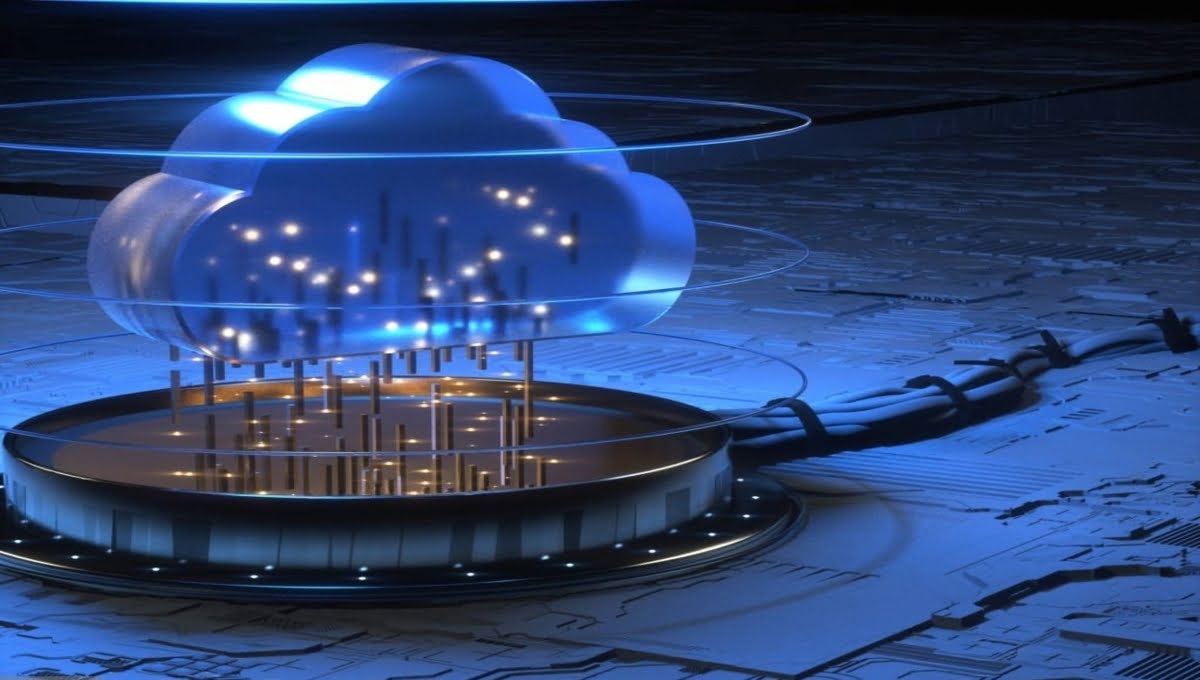
The act of storing, managing, and processing data via an Internet-hosted network of distant computers as opposed to a local server or a personal computer is known as cloud computing. Cloud providers are businesses that supply these kinds of cloud computing services; their fees are usually dependent on use. Cloud computing is built around grids and clusters.
Cloud computing has revolutionized the way businesses and individuals operate. It has transformed how we access, store, and manage data, applications, and other computing resources. In essence, cloud computing is the delivery of on-demand computing services—from servers, storage, databases, and networking to software, analytics, and intelligence—over the Internet (“the cloud”). This model eliminates the need for businesses to maintain their own physical infrastructure and IT resources, allowing them to focus on their core competencies and achieve greater agility and scalability.
Benefits of Cloud Computing
Cloud computing offers a multitude of benefits for businesses and individuals alike, including:
- Cost-effectiveness: Cloud computing eliminates the upfront costs of purchasing and maintaining hardware and software, allowing businesses to pay for only the resources they use. This pay-as-you-go model can significantly reduce IT expenses.
- Increased Agility: Cloud-based services can be provisioned and scaled up or down quickly and easily, enabling businesses to respond rapidly to changing market conditions and customer demands.
- Enhanced Scalability: Cloud computing allows businesses to scale their IT resources up or down as needed, without the need for additional hardware or software purchases. This flexibility is crucial for businesses that experience seasonal fluctuations in demand.
- Improved Collaboration: Cloud-based applications and services facilitate seamless collaboration among employees, partners, and customers, regardless of their location.
- Global Accessibility: Cloud-based resources can be accessed from anywhere in the world with an internet connection, providing businesses with a global reach.
- Enhanced Security: Cloud providers employ advanced security measures to protect data and applications, often exceeding the security capabilities of on-premises infrastructure.
Types of Cloud Computing
The majority of cloud computing services can be divided into five categories:
- Software as a service (SaaS)
- Platform as a service (PaaS)
- Infrastructure as a service (IaaS)
- Anything/Everything as a service (XaaS)
- Function as a Service (FaaS)
Since these are stacked on top of each other, they are frequently referred to as the cloud computing stack. Reaching your objectives is made simpler by understanding what they are and how they differ from one another. These abstraction layers can also be thought of as a tiered architecture, where services from one layer above and below can be combined to form a higher-layer service, for example, infrastructure provided by SaaS.
Software as a Service (SaaS)
A method of providing services and programs over the Internet is known as software-as-a-service (SaaS). We relieve ourselves of the difficult software and hardware management by just accessing it over the Internet, eliminating the need to install and maintain software. It eliminates the need for us to install and run apps on our personal computers or in data centers, which saves money on both software and hardware upkeep.
SaaS offers a whole software solution that you can pay a cloud service provider on a pay-per-use basis. The majority of SaaS programs don’t need to be downloaded or installed in order to operate straight from a web browser. SaaS apps are sometimes referred to as hosted, on-demand, or web-based applications.
Advantages of SaaS
- Cost-Effective: Pay only for what you use.
- Reduced time: Most SaaS programs may be used by users right out of their web browser without requiring them to download and install any additional software. This can lessen the problems that could prevent the software from being deployed and save time on installation and configuration.
- Accessibility: App data is accessible from any location.
- Automatic updates: Instead of purchasing new software, customers rely on a SaaS provider to perform the upgrades automatically.
- Scalability: It enables features and services to be accessed whenever needed.
Cloud9 Analytics, Salesforce.com, Cloud Switch, Microsoft Office 365, Big Commerce, Eloqua, DropBox, and Cloud Tran are among the different businesses offering software as a service.
Disadvantages of Saas:
- Limited customization: Because SaaS solutions are usually less configurable than on-premises software, customers might not be able to customize the program to meet their unique needs and may instead have to operate within the limitations of the SaaS provider’s platform.
- Dependence on internet connectivity: Since most SaaS solutions are cloud-based, a steady internet connection is necessary for them to operate as intended. Users who need to access the software offline or in places with spotty connectivity may find this troublesome.
- Security concerns: Although SaaS providers are in charge of ensuring the security of the information kept on their servers, security incidents and data breaches are nevertheless possible.
- Limited control over data: SaaS providers might have access to a user’s data, which could worry businesses that have legal or other obligations to keep stringent control over their data.
Platform as a Service
Platform as a Service (PaaS) is a subset of cloud computing that gives programmers a framework and platform to create online apps and services. Users can just use their web browser to access PaaS services, which are hosted in the cloud.
The hardware and software are hosted on the infrastructure of the PaaS provider. Thus, PaaS relieves users of the burden of installing hardware and software internally in order to create or execute new applications. As a result, neither the development nor deployment of the software depend on the hardware.
Though the user has control over the deployed apps and perhaps the configuration settings for the application-hosting environment, they do not manage or control the underlying cloud infrastructure, which includes networks, servers, operating systems, or storage. Consider the example of an annual day function to simplify it. Although the purpose is the same, you will have the choice of building a venue or renting one.
Advantages of PaaS:
- simple and convenient for users: With a web browser, consumers can access a plethora of IT services and infrastructure from any location.
- Cost-effective: It eliminates the need for potential on-premises infrastructure and software costs by charging only for the services used.
- Efficiently managing the lifecycle: The entire lifecycle of a web application—including development, testing, deployment, management, and updating—is supported by its design.
- Efficiency: It permits simpler, higher-level programming, which makes the application’s overall development more efficient.
Amazon Web Services, Elastic Beanstalk, Salesforce, Windows Azure, Google App Engine, Cloud Bees, and IBM Smart Cloud are among the organizations offering platforms as a service.
Disadvantages of Paas:
- Limited control over infrastructure: Users may have less control over the environment and may not be able to make certain adjustments because PaaS providers normally handle maintenance, upgrades, and management of the underlying infrastructure.
- Dependence on the provider: The platform’s availability, scalability, and dependability are dependent on the PaaS provider, which poses a risk in the event of outages or other problems.
- Limited flexibility: PaaS solutions might not be suitable for all workloads and applications, which could reduce the solution’s usefulness for some businesses.
Infrastructure as a Service
An outsourced model of providing computer infrastructure to enable a range of processes is called Infrastructure as a Service (IaaS). In most cases, infrastructure as a service (IaaS) refers to the provision of networking hardware, devices, databases, and web servers to businesses through outsourcing.
is sometimes referred to as Hardware as a Service (HaaS).Customers of IaaS pay according to the number of users, usually by the hour, week, or month. Customers may also be charged by some providers according to the quantity of virtual machine space they utilize.
only provide the servers, security, networking, and underlying operating systems needed to create these kinds of apps and services, as well as to install databases, programming tools, and other necessities.
Aantages of IaaS:
- cost-effective: IaaS users pay on an hourly, weekly, or monthly basis, and it eliminates capital expenses and lowers recurring costs.
- Website hosting: Compared to traditional web hosting, IaaS might be less expensive for running websites.
- Security: It’s possible that the IaaS cloud provider offers more security than your current program.
- Maintenance: The introduction of new developments or underlying software updates, as well as the management of the underlying data center, are not required. The IaaS cloud provider takes care of everything.
The different businesses that offer infrastructure as a service include IBM, Openstack, Rackspace, Amazon web services,, and VMware.
Disadvantages of laaS:
- Limited control over infrastructure: Though this can also imply that customers have less control over the environment and may not be able to make certain adjustments, IaaS providers normally handle the underlying infrastructure and take care of maintenance and updates.
- Security concerns: Users are in charge of protecting their own data and apps, which can be very labor-intensive.
- Limited access: Legal regulations may prevent access to cloud computing in some areas and nations.
Anything as a Service
Another name for it is “everything as a service.” These days, the majority of cloud service providers offer anything as a service that combines all of the aforementioned features with a few extras.
Advantages of XaaS:
- Scalability: XaaS systems are easily scaleable up or down to accommodate an organization’s changing needs.
- Flexibility: Numerous services, including networking, storage, databases, and software, can be tailored to an organization’s unique requirements by using XaaS solutions.
- Cost-effectiveness: Because businesses only pay for the services they use, XaaS solutions can be more affordable than conventional on-premises solutions.
Disadvantages of XaaS:
- Dependence on the provider: The availability, scalability, and dependability of the service are dependent on the XaaS provider, which poses a risk in the event of outages or other problems.
- Limited flexibility: Certain workloads and applications might not be supported by XaaS solutions, which could reduce the solution’s usefulness for particular businesses.
- Limited integration: For certain organizations, XaaS solutions may not be as valuable if they cannot be integrated with current systems and data sources.
Function as a Service :
One kind of cloud computing service is aS. It offers a platform so that its clients or users can create, calculate, execute, and publish the code or the full program as functions. Without having to worry about the upkeep of the supporting infrastructure, the user can fully develop and modify the code at any time. The created code may run in response to a certain event. It is equivalent to PaaS as well.
Event-driven execution is what FaaS is all about. The serverless container is where it is implemented. The code will be finished developing the application when it is fully completed. The servers are now prompted to execute the response by the triggered event. It is a serverless architecture since the servers are nothing more than Linux servers or any other servers that are entirely handled by the vendor. Since they are clueless about any servers, they do not need to maintain the servers.
PaaS and FaaS both offer provideality, however, there is still some difference in terms of pricing and scalability.
It offers both up and down automatic scaling. Scalability is another feature of PaaS, albeit here customers must set the scaling parameters based on demand.
With FaaS, users only pay for the quantity of execution times; regardless of how much or how little they use, they must pay the amount determined by the pay-as-you-go price.
Advantages of FaaS:
- Easily Scalable: Auto-scaling is done by the provider, depending on
- Cost-Effective: Pay only for the number of events executed.
- Code Simplification: FaaS allows users to upload the entire application at once. It allows you to write code for independent functions or sor somethingilar to those functions.
- Maintenance of code is enough, and there is no need to worry about the servers.
- Functions can be written in any programming language.
- There is less control over the system.
Amazon Web Services (Firecracker), Google (Kubernetes), Oracle (Fn), Apache OpenWhisk (IBM), OpenFaaS, and other firms are among those offering Function as a Service.
Disadvantages of FaaS:
- Start latency: Because FaaS functions are event-triggered, there may be a delay when a new function is first requested while the function container is being set up and started.
- Limited control over infrastructure: Although maintenance and updates are usually handled by FaaS providers, this might also mean that users have less control over the system and may not be able to make certain adjustments.
- Security concerns: Users are in charge of protecting their own data and apps, which can be very labor-intensive.
- Limited scalability: FaaS features might not be able to manage a lot of requests or significant traffic.
Conclusion
Cloud computing services have reshaped how businesses and individuals access, manage, and utilize computing resources. From storage solutions to scalable platforms, the cloud offers a diverse range of services that empower innovation and efficiency.
FAQs
Is cloud computing suitable for small businesses?
Yes, cloud computing offers cost-effective solutions for small businesses to access advanced IT resources.
Are cloud services secure?
Cloud providers implement robust security measures, but users must also follow best practices to enhance security.
Can I switch between different cloud service models?
Yes, businesses can choose the model that suits their needs and even transition between them as requirements change.
How does cloud computing impact data recovery?
Cloud services often include backup and recovery options, making data restoration more convenient and reliable.
What role does cloud computing play in AI development?
Cloud platforms provide the computational power and resources needed for training and deploying AI models efficiently.

 FUNDAMENTAL2 months ago
FUNDAMENTAL2 months agoHow Cloud Computing Improving Customer Service Processes

 FUNDAMENTAL7 months ago
FUNDAMENTAL7 months agoWhat is cloud computing? A Comprehensive Guide

 FUNDAMENTAL4 months ago
FUNDAMENTAL4 months agoHow can Cloud Technology Help Small Businesses ?

 FUNDAMENTAL7 months ago
FUNDAMENTAL7 months agoEvolution of Cloud Computing : A Well-Explained

 CLOUD COMPUTING2 months ago
CLOUD COMPUTING2 months agoWhat Is VlAN and VSAN In Cloud Computing?

 FUNDAMENTAL2 months ago
FUNDAMENTAL2 months agoIaaS PaaS and SaaS in cloud computing

 FUNDAMENTAL2 months ago
FUNDAMENTAL2 months agoWhich is a fundamental attribute of cloud computing?

 CLOUD COMPUTING2 months ago
CLOUD COMPUTING2 months agoHow to Make Your Own Cloud Storage : A Step-by-Step Guide









