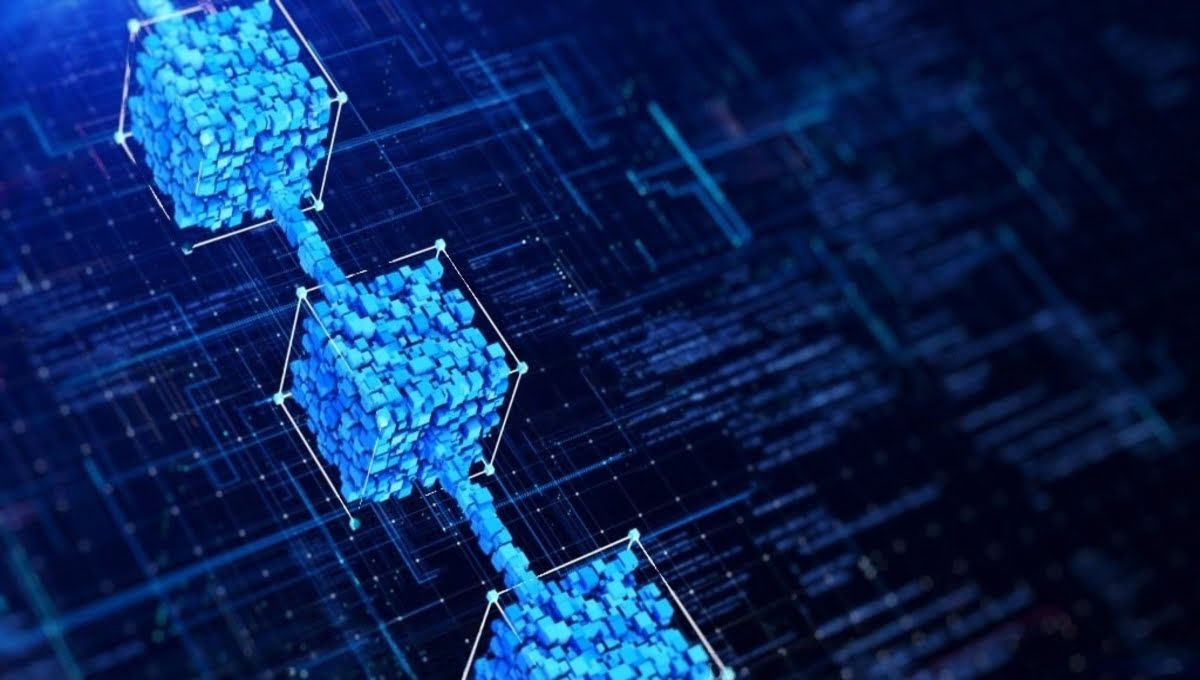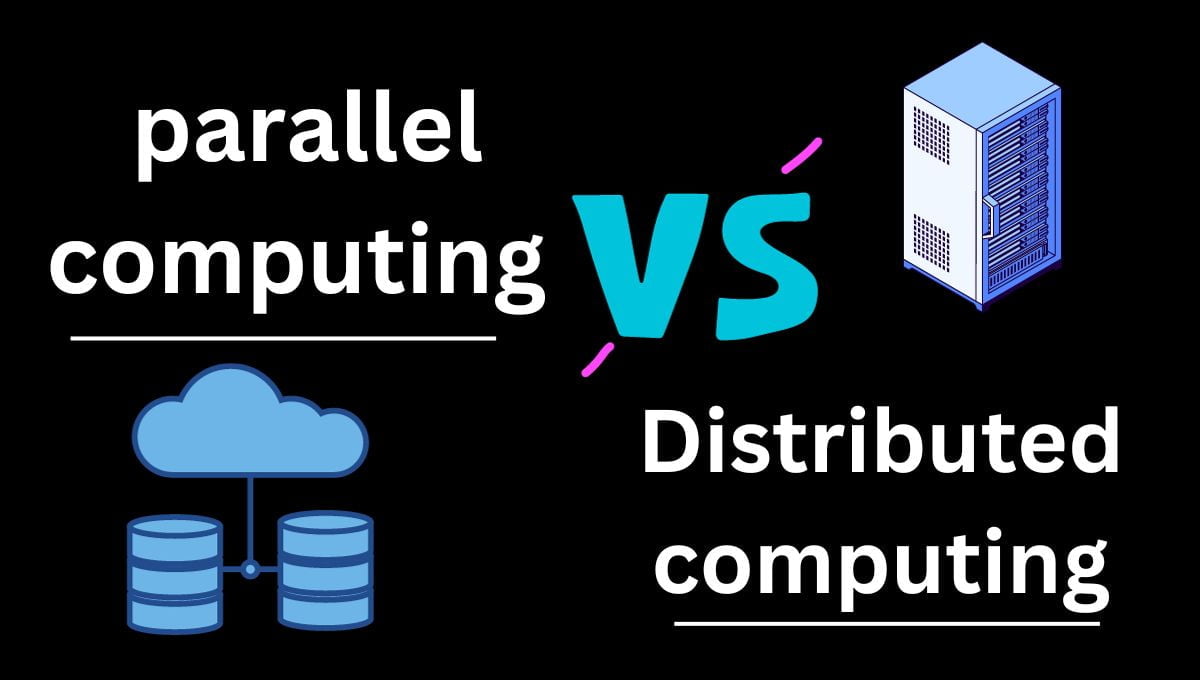CLOUD COMPUTING
Hypervisors in cloud computing

In the world of cloud computing, the concept of a hypervisor plays a crucial role in enabling virtualization and efficient resource management. In this article, we will delve into the world of hypervisor in cloud computing, exploring their types, advantages, and disadvantages.
Introduction to Hypervisors
In the landscape of cloud computing, a hypervisor, also known as a virtual machine monitor, is a software layer that facilitates the creation and management of virtual machines (VMs) on a physical server. Essentially, a hypervisor allows multiple operating systems to run on a single physical machine, effectively utilizing its resources.
Why are hypervisors important?
Imagine you have a big office building. Normally, each company would need its own entire floor (like a physical server). But a hypervisor lets you create virtual offices within each floor.
- More Companies, Less Space: A single floor (server) can now hold many virtual offices (VMs), making better use of space.
- Easy Moves: Virtual offices aren’t stuck in one place. They can be quickly moved to different floors (servers) if needed. This makes things more flexible.
- Cost Savings: By using fewer floors (servers), you save on rent, electricity, and cleaning (space, energy, and maintenance costs).
Benefits:
- More Efficient: Hypervisors get the most out of your servers, like cramming more people in a building efficiently.
- More adaptable: VMs can be moved around easily, making cloud computing more flexible.
- Cost-effective: Using fewer servers saves money on space, energy, and maintenance.
How Does a Hypervisor Work?
Virtual machine (VM) development and control are made possible by hypervisors, which decouple a computer’s software from its hardware. Virtualization is made possible by hypervisors, which translate requests between physical and virtual resources. Hypervisors create a layer for virtualization between the server hardware and the operating system, as opposed to spanning the OS and an application. They keep the virtual machines that use the host machine’s resources apart from the host machine, which contains the operating system and programs.
By concealing the true hardware components of the divided virtual machines from the divided virtual machines, the hypervisor proposes a common pool of resources, such as a CPU, storage spaces, and memory, which may be shared among guest virtual machines.
Thus, the hypervisor is in charge of scheduling operations to stop competing virtual machines (VMs) from abusing shared physical resources from the host computer and managing and assigning those resources to the guest VMs. By encapsulating and sharing host resources, the hypervisor makes it easier for guest virtual machines (VMs) to operate and frees them from host hardware so they can run their applications.
Types of Hypervisors in Cloud Computing
- Type 1 hypervisors (also known as bare metal hypervisors) run directly on the host’s hardware. They have direct access to the physical resources of the machine, such as the CPU, memory, and storage. This makes them more efficient than type 2 hypervisors, as they do not have to go through an additional layer of software. Type 1 hypervisors are typically used in enterprise environments where performance is critical. Some examples of type 1 hypervisors are VMware ESXi, Microsoft Hyper-V, and Citrix XenSever.
- Type 2 hypervisors (also known as hosted hypervisors) run on top of an existing operating system. They do not have direct access to the physical hardware, so they are less efficient than type 1 hypervisors. However, they are easier to install and manage, and they can be used on a wider range of hardware platforms. Type 2 hypervisors are typically used for personal or small business use. Some examples of type 2 hypervisors are VMware Workstation, VirtualBox, and Parallels Desktop.
In addition to type 1 and type 2 hypervisors, there is also a third type called type 0 hypervisors. Type 0 hypervisors are a hybrid of type 1 and type 2 hypervisors. They run directly on the host’s hardware, but they also have access to the host’s operating system. This gives them some of the advantages of both type 1 and type 2 hypervisors. However, type 0 hypervisors are not as common as type 1 or type 2 hypervisors.
The type of hypervisor that is best for you will depend on your specific needs and requirements. If you need a high-performance hypervisor for enterprise use, then a type 1 hypervisor is the best choice. If you need a hypervisor that is easy to install and manage, then a type 2 hypervisor is a good option. And if you need a hypervisor with the best of both worlds, then a Type 0 hypervisor may be the right choice for you.
summarizing the key differences between type 1, type 2, and type 0 hypervisors:Feature Type 1 Hypervisor Type 2 Hypervisor Type 0 Hypervisor Runs on Host’s hardware Host’s operating system Host’s hardware and operating system Access to physical resources Direct Indirect Direct and indirect Efficiency High Low Medium Ease of installation and management Difficult Easy Medium Platform compatibility Limited Wide range Limited Common use cases Enterprise Personal and small business Enterprise
Advantages of Hypervisors in Cloud Computing
Server Consolidation
Hypervisors enable server consolidation by allowing multiple VMs to run on a single physical server. This optimizes hardware utilization, reduces energy consumption, and lowers operational costs.
Resource Allocation
With hypervisors, resources like CPU, memory, and storage can be efficiently allocated to VMs as needed. This dynamic allocation ensures that each VM receives the necessary resources without waste.
Isolation and Security
Hypervisors provide strong isolation between VMs. Even if one VM encounters issues, it won’t affect others on the same host. This isolation enhances security and stability within the cloud environment.
Disadvantages of Hypervisors in Cloud Computing
Overhead
Type 2 hypervisors, due to their reliance on a host OS, introduce additional overhead that can impact overall performance. Type 1 hypervisors generally have lower overhead but require more expertise to set up.
Single Point of Failure
If a Type 1 hypervisor fails, all the VMs on that host could be affected. This potential single point of failure necessitates robust backup and failover strategies.
Performance Issues
In some cases, hypervisors can lead to performance bottlenecks, especially when VMs compete for resources. This challenge requires careful resource management to maintain optimal performance.
Complexity
Hypervisors can be complex to manage and configure. This can be a challenge for organizations that do not have the expertise to do so.
Hypervisors and Virtualization
Hardware Virtualization
Hardware virtualization involves emulating physical hardware to create VMs. The hypervisor manages the distribution of physical resources to these virtual instances.
Software Virtualization
Software virtualization, on the other hand, utilizes a host operating system to manage virtualization. It’s less resource-efficient compared to hardware virtualization.
Key Players in Hypervisor Technology
Several key players dominate the hypervisor technology landscape, each offering unique features and capabilities. VMware, with its vSphere suite, stands out for enterprise-level virtualization. Microsoft’s Hyper-V integrates well with Windows environments, while open-source options like Xen and KVM are also popular.
Security and Isolation in Hypervisor-based Virtualization
Hypervisors bolster security by isolating VMs from one another and from the host system. This isolation prevents breaches in one VM from affecting others.
Hypervisor Management and Orchestration
Effective hypervisor management is critical for resource optimization and performance. Tasks like resource allocation and live migration ensure smooth operations.
Resource Allocation
Hypervisors allocate CPU, memory, storage, and network resources among VMs based on demand, enhancing overall efficiency.
Live Migration
Live migration enables the seamless movement of VMs between physical hosts, ensuring high availability and minimal service disruption.
Performance Considerations with Hypervisors
Overhead
Hypervisors introduce a slight overhead due to resource allocation and management. However, advancements have reduced this impact significantly.
Resource Contention
Contention for resources might arise when multiple VMs compete for the same resources. Proper management and monitoring are necessary to mitigate this.
Scaling and Flexibility Through Hypervisors
Vertical Scaling
Vertical scaling involves increasing the resources allocated to a single VM, making it suitable for applications with varying resource demands.
Horizontal Scaling
Horizontal scaling entails adding more VMs to distribute the load, enhancing the overall capacity of the environment.
Challenges and Limitations of Hypervisors
While hypervisors offer numerous benefits, challenges include managing overhead, optimizing resource allocation, and ensuring security across VMs.
Conclusion
In the dynamic landscape of cloud computing, hypervisors serve as the backbone of virtualization, empowering organizations to efficiently manage resources, enhance security, and achieve scalability. Their role is pivotal in shaping the future of IT infrastructure.
FAQs (Frequently Asked Questions)
What is the purpose of a hypervisor in cloud computing?
A hypervisor enables the creation and management of virtual machines within a physical host, optimizing resource utilization and enhancing scalability
What is the difference between Type 1 and Type 2 hypervisors?
Type 1 hypervisors run directly on hardware, offering better performance and security, while Type 2 hypervisors run on top of an operating system with slightly more overhead.
How do hypervisors enhance security?
Hypervisors isolate virtual machines from each other and the host system, preventing security breaches from spreading.
What is the difference between a hypervisor and a virtual machine?
Files known as virtual machines replicate the hardware and software environment of a real computer. The program that runs these files is called a hypervisor. Hypervisors maintain the system by assigning hardware resources to virtual machines and making sure they don’t interfere with each other.
What is the main function of a hypervisor?
Software that builds and manages virtual machines (VMs) is called a hypervisor, sometimes referred to as a virtual machine monitor, or VMM. With the use of a hypervisor, a single host computer may accommodate numerous guest virtual machines (VMs) by essentially sharing its processing and memory.

 FUNDAMENTAL1 year ago
FUNDAMENTAL1 year agoHow Cloud Computing Improving Customer Service Processes

 FUNDAMENTAL5 months ago
FUNDAMENTAL5 months agoWhat is cloud computing? A Comprehensive Guide

 CLOUD COMPUTING2 months ago
CLOUD COMPUTING2 months agoWhat Is Vlan and VSAN In Cloud Computing?

 FUNDAMENTAL2 months ago
FUNDAMENTAL2 months agoHow can Cloud Technology Help Small Businesses ?

 FUNDAMENTAL5 months ago
FUNDAMENTAL5 months agoEvolution of Cloud Computing : A Well-Explained

 FUNDAMENTAL2 months ago
FUNDAMENTAL2 months agoIaaS PaaS and SaaS in cloud computing

 CLOUD COMPUTING2 months ago
CLOUD COMPUTING2 months agocloud bursting in cloud computing

 FUNDAMENTAL2 months ago
FUNDAMENTAL2 months agoWhich is a fundamental attribute of cloud computing?