FUNDAMENTAL
PROS AND CONS OF CLOUD COMPUTING
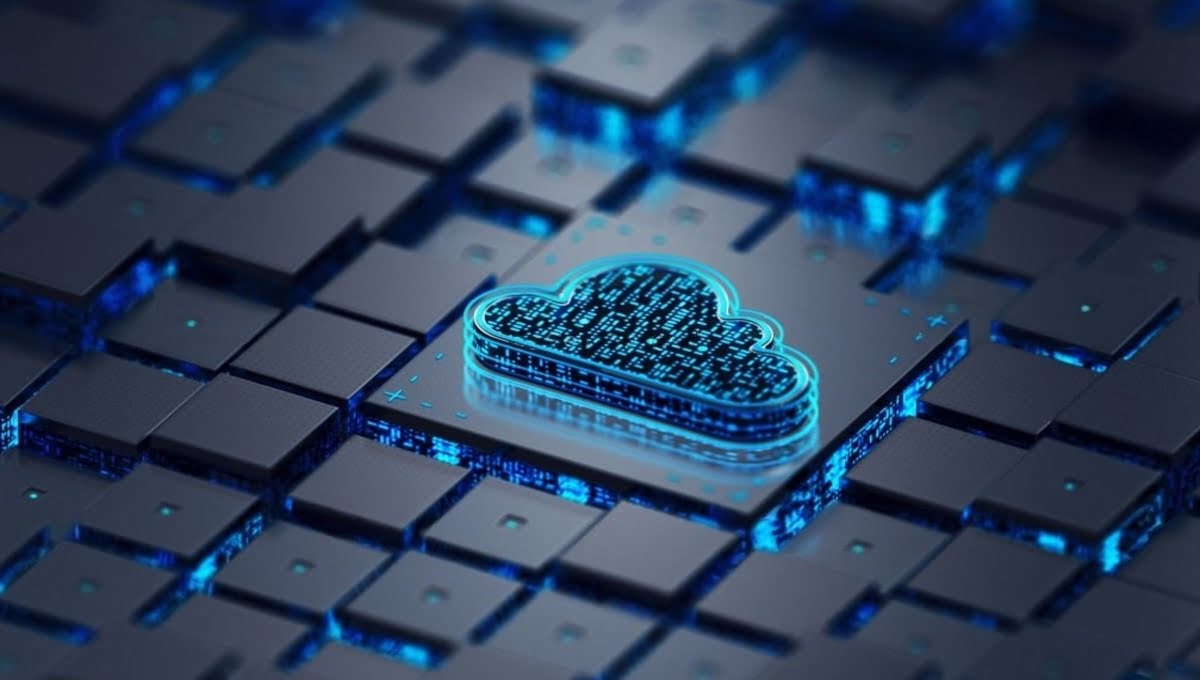
The way that organizations and people store, handle, and access data and applications has been revolutionized by cloud computing. In this article, we’ll delve into the concept of cloud computing, exploring its advantages and disadvantages and how it has transformed various industries.
Introduction to Cloud Computing
Cloud computing involves the delivery of various services—such as storage, processing power, and software—over the internet, eliminating the need for local hardware and infrastructure. This technology enables users to access resources on-demand, paying only for what they use, similar to a utility bill.
pros and cons of cloud computing
Pros of cloud computing:
- Cost Savings: You don’t need to invest in expensive hardware, software licenses, or IT staff to manage your infrastructure. You only pay for the resources you use, which can be much cheaper than traditional on-premises solutions.
- Scalability and Flexibility: You can easily scale your resources up or down to meet your changing needs. This is helpful for businesses that experience seasonal fluctuations in demand or that are constantly innovating.
- Accessibility: You can access your data and applications from anywhere with an internet connection. This is ideal for remote workers and businesses with global operations.
- Security: Cloud providers invest heavily in security, and their data centers are typically more secure than on-premises systems. Additionally, data backups are often automatic and redundant, which helps protect against data loss.
- Disaster Recovery: In the event of a disaster, your data and applications are still accessible in the cloud. This can help businesses get back up and running quickly after a major disruption.
- Collaboration: Cloud-based applications make it easy for teams to collaborate on projects, regardless of location.
- Innovation: Cloud providers are constantly innovating and developing new services, which you can access without having to invest in new hardware or software.
- Environmentally friendly: Cloud computing can help reduce your carbon footprint by eliminating the need for physical hardware and data centers.
cons of cloud computing:
- Vendor Lock-in: Once you move your data and applications to the cloud, it can be difficult to switch to another provider. This is because different providers have different APIs and data formats.
- Security Concerns: While cloud providers offer robust security, there is still a risk of data breaches. It’s important to choose a reputable provider with a strong track record of security.
- Limited Control: You have less control over your data and applications when they are in the cloud. This can be a concern for businesses with sensitive data or those who need to comply with strict regulations.
- Reliability: You rely on your internet connection to access your data and applications. If your internet connection goes down, you will not be able to access them.
- Hidden Costs: While cloud computing can be cost-effective, there can be hidden costs, such as egress fees, API calls, and data storage. It’s important to carefully review your service agreement to understand all of the costs involved.
- Compliance: Businesses with strict compliance requirements may find it difficult to meet those requirements in the cloud, as they may not have full control over their data and applications.
Conclusion
Cloud computing offers a number of advantages for businesses and individuals. However, it is important to be aware of the potential disadvantages before moving to the cloud. It is essential to weigh the pros and cons carefully and choose a cloud provider that meets your specific needs and requirements
Frequently Asked Questions (FAQs)
- Is cloud computing only suitable for businesses?
Cloud computing benefits both businesses and individuals, offering scalable resources for various needs.
- Can cloud services be used offline?
Cloud services typically require an internet connection for data access, but some providers offer limited offline capabilities.
- How do cloud providers ensure data security?
Reputable cloud providers implement encryption, regular security updates, and strict access controls to safeguard data.
- What happens to data if a cloud provider faces a shutdown?
Reputable providers will have backup plans in place to make it easier to move data and applications to different platforms.
- Is the transition to cloud computing inevitable?
While cloud computing will continue to play a significant role, hybrid models that combine on-premises and cloud solutions are likely to be prominent.

 FUNDAMENTAL2 months ago
FUNDAMENTAL2 months agoHow Cloud Computing Improving Customer Service Processes

 FUNDAMENTAL7 months ago
FUNDAMENTAL7 months agoWhat is cloud computing? A Comprehensive Guide

 FUNDAMENTAL4 months ago
FUNDAMENTAL4 months agoHow can Cloud Technology Help Small Businesses ?

 FUNDAMENTAL7 months ago
FUNDAMENTAL7 months agoEvolution of Cloud Computing : A Well-Explained

 CLOUD COMPUTING2 months ago
CLOUD COMPUTING2 months agoWhat Is VlAN and VSAN In Cloud Computing?

 FUNDAMENTAL2 months ago
FUNDAMENTAL2 months agoIaaS PaaS and SaaS in cloud computing

 FUNDAMENTAL2 months ago
FUNDAMENTAL2 months agoWhich is a fundamental attribute of cloud computing?

 CLOUD COMPUTING2 months ago
CLOUD COMPUTING2 months agoHow to Make Your Own Cloud Storage : A Step-by-Step Guide









