CLOUD COMPUTING
Virtualization in cloud computing
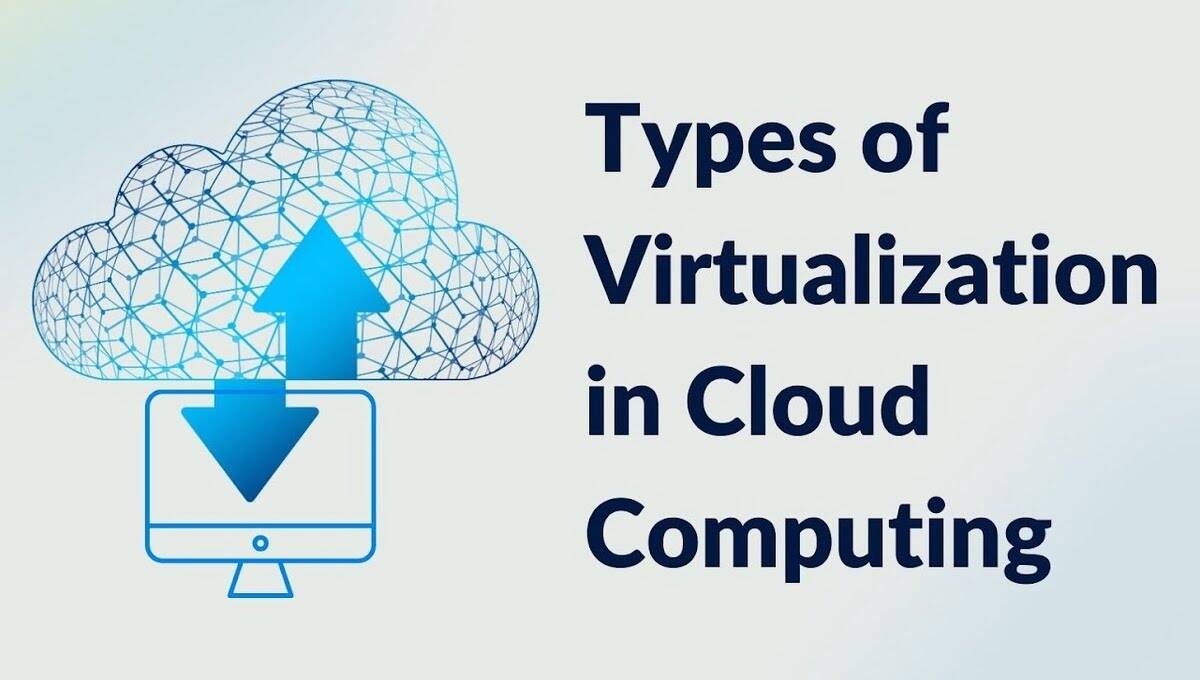
Within the quickly changing field of information technology, virtualization in cloud computing and its types have emerged as transformative technologies. These advancements not only optimize resource utilization but also streamline operational efficiency, making them essential in today’s business environment. In this comprehensive guide, we’ll delve into the depths of virtualization in cloud computing, exploring its types, benefits, and real-world applications.
Introduction to Virtualization
Defining Virtualization
Virtualization involves creating a virtual version of a resource, such as a server, operating system, network, or storage, within a shared physical environment. This technology enables the efficient utilization of resources by running multiple virtual instances on a single physical machine.
Evolution and Importance
Virtualization has evolved from server virtualization to encompass various aspects of IT infrastructure. It has become a cornerstone of modern cloud computing, enabling organizations to optimize resource utilization, enhance flexibility, and streamline management.
Virtualization in Cloud Computing
Virtualization is a key technology that enables cloud computing. It allows multiple virtual machines (VMs) to run on a single physical server, each with its own operating system and applications. This allows cloud providers to pool their hardware resources and efficiently allocate them to customers.
Virtualization is also used to create and manage other cloud resources, such as storage and networking. For example, a cloud provider can use virtualization to create a virtual storage pool that can be shared by multiple VMs. This allows customers to scale their storage up or down as needed without having to purchase additional hardware.
Virtualization offers a number of benefits for cloud computing, including:
- Resource utilization: Virtualization allows cloud providers to make more efficient use of their hardware resources. By running multiple VMs on a single physical server, they can reduce the number of servers they need to operate. This can save them money on hardware costs and energy consumption.
- Scalability: Virtualization makes it easy to scale cloud resources up or down as needed. This is because VMs can be created or deleted quickly and easily. This is important for businesses that need to be able to quickly scale their IT resources up or down to meet changing demand.
- Agility: Virtualization makes it easier for businesses to deploy and manage applications. VMs can be easily moved from one server to another, and they can be snapped to and restored from previous states. This makes it easy to deploy new applications, test changes, and recover from failures.
- Cost savings: Virtualization can help businesses save money on IT costs. By reducing the number of servers they need to operate and by making more efficient use of their hardware resources, businesses can save money on hardware, energy, and software costs.
Overall, virtualization is a key technology that enables cloud computing. It allows cloud providers to pool their hardware resources, efficiently allocate them to customers, and create and manage other cloud resources, such as storage and networking. Virtualization also offers a number of benefits for customers, including resource utilization, scalability, agility, and cost savings.
Integration with Cloud Services
Cloud computing leverages virtualization to provide on-demand access to computing resources over the internet. It allows users to deploy, manage, and scale applications without the constraints of physical hardware.
Advantages in Resource Allocation
Virtualization empowers cloud providers to efficiently allocate resources based on user demand. It enables dynamic provisioning and deprovisioning of resources, ensuring optimal performance and cost-effectiveness.
Types of Virtualization in Cloud Computing
There are five main types of virtualization in cloud computing:
- Server virtualization: Server virtualization is the process of partitioning a physical server into multiple virtual servers. Each virtual server has its own operating system and applications, and it runs independently of the other virtual servers on the physical server. Server virtualization is the most common type of virtualization in cloud computing, and it is used to increase the utilization of physical servers and to improve scalability and agility.
- Storage virtualization: Storage virtualization is the process of pooling multiple physical storage devices into a single virtual storage pool. This allows storage resources to be allocated to virtual machines and applications more efficiently. Storage virtualization can also be used to improve the reliability and availability of storage resources.
- Network virtualization: Network virtualization is the process of creating a virtual network over a physical network. Virtual networks can be used to isolate traffic from different applications or users, and they can also be used to create more complex network topologies. Network virtualization is used to improve the security, flexibility, and scalability of cloud networks.
- Data virtualization: Data virtualization is the process of creating a virtual view of data from multiple sources. This allows applications to access data from different sources without having to know the physical location or format of the data. Data virtualization is used to simplify data access and management and to improve the performance of applications.
- Application virtualization: Application virtualization is the process of encapsulating an application into a virtual package that can be run on any device, regardless of the operating system or hardware architecture. This allows applications to be deployed more easily and to be used on a wider range of devices. Application virtualization can also be used to improve the security and manageability of applications.
All five types of virtualization can be used in cloud computing to improve the efficiency, scalability, agility, and security of cloud resources.
Here are some examples of how the different types of virtualization are used in cloud computing:
- Server virtualization: A cloud provider might use server virtualization to create a virtual data center for a customer. The virtual data center could include multiple virtual servers, each with its own operating system and applications. The customer could then use the virtual data center to deploy and manage their own applications.
- Storage virtualization: A cloud provider might use storage virtualization to create a virtual storage pool for a customer. The virtual storage pool could be used to store the data for the customer’s virtual machines and applications. The customer could then scale the virtual storage pool up or down as needed without having to purchase additional hardware.
- Network virtualization: A cloud provider might use network virtualization to create a virtual network for a customer. The virtual network could be used to isolate the customer’s traffic from other traffic on the cloud provider’s network. The customer could also use the virtual network to create more complex network topologies, such as a VPN.
- Data virtualization: A cloud provider might use data virtualization to create a virtual data warehouse for a customer. The virtual data warehouse could be used to store data from multiple sources, such as on-premises databases and cloud-based applications. The customer could then use the virtual data warehouse to analyze their data without having to move it to a single location.
- Application virtualization: A cloud provider might use application virtualization to deliver software-as-a service (SaaS) applications to customers. The SaaS applications would be packaged into virtual packages that could be run on the customer’s device, regardless of the operating system or hardware architecture. The customer could then access the SaaS applications over the internet.
Hardware Virtualization (Hypervisor)
Hardware virtualization, often facilitated by a hypervisor, involves creating multiple virtual machines (VMs) on a single physical server. Hypervisors manage the VMs and isolate them from the underlying hardware.
Understanding Hypervisors
Hypervisors, such as VMware and Hyper-V, enable the concurrent operation of multiple operating systems on a single physical machine. They allocate resources and prevent VMs from interfering with each other.
Benefits and Drawbacks
Hardware virtualization provides excellent isolation and security between VMs. However, it can lead to higher resource overhead due to the presence of multiple guest operating systems.
Popular Pervisor Solutions
Prominent hypervisor solutions include VMware vSphere, Microsoft Hyper-V, and KVM (Kernel-based Virtual Machine).
OS-Level Virtualization (Containerization)
OS-level virtualization, or containerization, as exemplified by Docker and Kubernetes, abstracts the operating system to run multiple containers on a single OS instance.
Exploring Containerization
Containers encapsulate applications and their dependencies, ensuring consistency across various environments. They are lightweight, fast, and share the host OS kernel.
Advantages in Scalability and Efficiency
Containerization allows for rapid application deployment and scaling. Containers share resources efficiently, enabling higher resource utilization compared to traditional VMs.
Docker and Kubernetes
Docker provides a platform to develop, ship, and run applications within containers. Kubernetes, on the other hand, orchestrates containerized applications, automating deployment and management.
Network Virtualization
- Network virtualization abstracts networking resources, such as switches and routers, decoupling them from physical hardware.
- Concept of Virtual Networks: Virtual networks enable the creation of isolated network segments within a shared physical network. This enhances security, isolation, and network management.
- Enhanced Work Management : Network virtualization simplifies network configuration and monitoring. It also accelerates the deployment of network services.
- software-Defined Networking (SDN) : SDN takes network virtualization a step further by centralizing network control and management. It separates the control plane from the data plane, enabling dynamic and programmable network configurations.
Storage Virtualization
Storage virtualization is the process of pooling physical storage devices into a single virtual storage pool. This allows storage resources to be allocated to virtual machines and applications more efficiently. Storage virtualization can also be used to improve the reliability and availability of storage resources.
There are two main types of storage virtualization:
- Block-level storage virtualization: This type of virtualization presents physical storage to virtual machines as blocks of storage. This is the most common type of storage virtualization, and it is used to support a wide range of workloads, such as operating systems, databases, and applications.
- File-level storage virtualization: This type of virtualization presents physical storage to virtual machines as files. This is less common than block-level storage virtualization, but it is useful for workloads that need to access files directly, such as web servers and file servers.
Storage virtualization can be implemented in a variety of ways, including:
- Storage area networks (SANs): SANs are dedicated high-performance networks that connect storage devices to servers. SANs typically use block-level storage virtualization to present storage to servers.
- Network-attached storage (NAS): NAS devices are self-contained storage devices that connect to a network. NAS devices typically use file-level storage virtualization to present storage to users.
- Software-defined storage (SDS): SDS is a software-based approach to storage virtualization. SDS solutions can be used to create virtual storage pools from a variety of physical storage devices, such as direct-attached storage (DAS), SANs, and NAS devices.
Storage virtualization abstracts physical storage resources, presenting them as a single, cohesive storage pool.
Abstracting Storage Resources
Storage virtualization simplifies data management by allowing administrators to allocate storage without worrying about physical locations.
Simplified Data Management
Virtualizing storage enhances data migration, backup, and disaster recovery. It also optimizes storage utilization and minimizes downtime.
Use Cases in Cloud Environments
Storage virtualization enables efficient data management in cloud environments, accommodating the varying storage needs of different applications.
Benefits of Virtualization in Cloud Computing
Virtualization in cloud computing offers a number of benefits, including:
- Resource utilization: Virtualization allows cloud providers to make more efficient use of their hardware resources. By running multiple virtual machines (VMs) on a single physical server, they can reduce the number of servers they need to operate. This can save them money on hardware costs and energy consumption.
- Scalability: Virtualization makes it easy to scale cloud resources up or down as needed. This is because VMs can be created or deleted quickly and easily. This is important for businesses that need to be able to quickly scale their IT resources up or down to meet changing demand.
- Agility: Virtualization makes it easier for businesses to deploy and manage applications. VMs can be easily moved from one server to another, and they can be snapped to and restored from previous states. This makes it easy to deploy new applications, test changes, and recover from failures.
- Cost savings: Virtualization can help businesses save money on IT costs. By reducing the number of servers they need to operate and by making more efficient use of their hardware resources, businesses can save money on hardware, energy, and software costs.
In addition to these general benefits, virtualization also offers a number of specific benefits for cloud computing, such as:
- Improved security: Virtualization can help to improve the security of cloud computing by isolating VMs from each other. This makes it more difficult for malware to spread from one VM to another.
- Disaster recovery: Virtualization can help businesses improve their disaster recovery plans. VMs can be easily backed up and restored, which can help businesses quickly recover from a disaster.
- Improved performance: Virtualization can help to improve the performance of cloud computing by allowing businesses to allocate resources to VMs as needed. For example, a business can allocate more CPU or memory to a VM that is running a demanding application.
Conclusion
Virtualization has reshaped the landscape of cloud computing, driving efficiency, flexibility, and innovation. As technology advances, virtualization will continue to evolve, providing new avenues for optimizing IT infrastructure.
FAQs
What are the benefits of network virtualization?
Network virtualization enhances security, isolation, and network management by creating isolated virtual networks within a shared physical network.
How does containerization differ from hardware virtualization?
Containerization abstracts the operating system to run multiple containers on one OS instance, while hardware virtualization uses a hypervisor to run multiple VMs on a single physical server.
Can virtualization improve disaster recovery?
Yes, virtualization significantly improves disaster recovery capabilities. Virtualized environments allow for the creation of snapshots, which are point-in-time images of virtual instances. These snapshots can be used for efficient backups and disaster recovery procedures. In case of a system failure or data loss, these snapshots can be quickly restored, reducing downtime and minimizing the impact on operations. Virtualization also enables the replication of virtual machines to remote locations, ensuring data redundancy and enhancing business continuity in the face of disasters. The agility and portability of virtualized instances make disaster recovery processes more streamlined and effective.

 FUNDAMENTAL2 months ago
FUNDAMENTAL2 months agoHow Cloud Computing Improving Customer Service Processes

 FUNDAMENTAL8 months ago
FUNDAMENTAL8 months agoWhat is cloud computing? A Comprehensive Guide

 FUNDAMENTAL8 months ago
FUNDAMENTAL8 months agoEvolution of Cloud Computing

 FUNDAMENTAL4 months ago
FUNDAMENTAL4 months agoHow can Cloud Technology Help Small Businesses ?

 FUNDAMENTAL3 months ago
FUNDAMENTAL3 months agoIaaS PaaS and SaaS in cloud computing

 CLOUD COMPUTING2 months ago
CLOUD COMPUTING2 months agoWhat Is VlAN and VSAN In Cloud Computing?

 FUNDAMENTAL2 months ago
FUNDAMENTAL2 months agoWhich is a fundamental attribute of cloud computing?

 CLOUD COMPUTING2 months ago
CLOUD COMPUTING2 months agoHow to Make Your Own Cloud Storage : A Step-by-Step Guide














